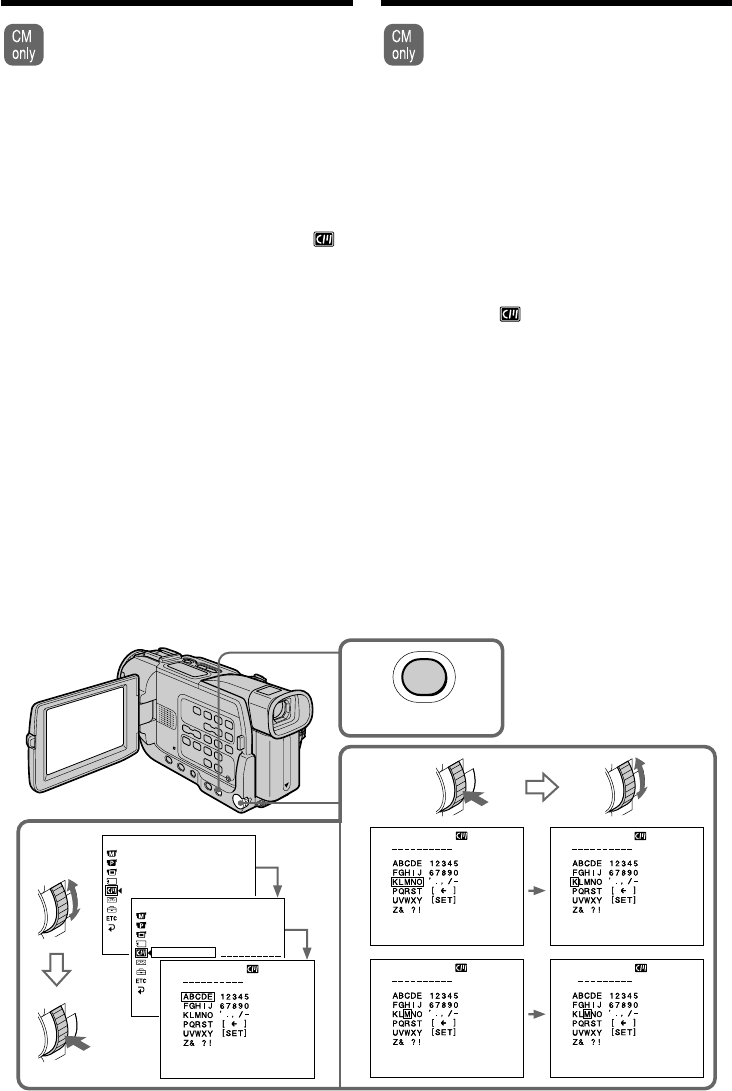
112
Labelling a cassette
If you use a tape with cassette memory,
you can label a cassette. The label can
consist of up to 10 characters and is stored
in cassette memory. When you insert the
labelled cassette and turn the power on,
the label is displayed for about five
seconds.
(1)Insert the cassette you want to label.
(2)Set the POWER switch to PLAYER.
(3)Press MENU to display the menu.
(4)Turn the SEL/PUSH EXEC dial to select ,
then press the dial.
(5)Turn the SEL/PUSH EXEC dial to select
TAPE TITLE, then press the dial. Tape title
display appears.
(6)Turn the SEL/PUSH EXEC dial to select the
column of the desired character, then press
the dial.
(7)Turn the SEL/PUSH EXEC dial to select the
desired character, then press the dial.
(8)Repeat steps 6 and 7 until you finish the label.
(9)Turn the SEL/PUSH EXEC dial to select
[SET], then press the dial.
The label is stored in memory.
4,5
CM SET
T
I
TLE
T
I
TLEERASE
T
I
TLE DSPL
CM
SEARCH
TAPE T
I
TLE
ERASE ALL
[
MENU
]
:
END
6-8
TAPE T
I
TLE
[
MENU
] :
END
TAPE T
I
TLE
[
MENU
] :
END
TAPE T
I
TLE
M
[
MENU
] :
END
TAPE T
I
TLE
[
MENU
] :
END
3
MENU
CM SET
T
I
TLE
T
I
TLEERASE
T
I
TLE DSPL
CM
SEARCH
TAPE T
I
TLE
ERASE ALL
[
MENU
]
:
END
TAPE T
I
TLE
[
MENU
] :
END
Een videocassette van
een naam voorzien
Een videoband met cassettegeheugen kan
van een naam worden voorzien. De
cassettenaam kan uit maximaal 10
lettertekens bestaan, die worden
opgeslagen in het cassettegeheugen.
Wanneer u een cassette met een naam in
de camcorder plaatst en het apparaat
inschakelt, zal de naam van de
videocassette ongeveer 5 seconden lang in
beeld verschijnen.
(1)Plaats de videocassette die u van een naam
wilt voorzien.
(2)Zet de POWER schakelaar van de camcorder
in de “PLAYER” stand.
(3)Druk op de MENU toets om het instelmenu te
laten verschijnen.
(4)Draai aan de SEL/PUSH EXEC regelknop,
stel in op het pictogram en druk de
regelknop in.
(5)Draai aan de SEL/PUSH EXEC regelknop,
kies het menu-onderdeel TAPE TITLE en
druk de knop weer in. Het TAPE TITLE
invoerscherm verschijnt.
(6)Draai aan de SEL/PUSH EXEC regelknop,
stel in op de kolom waarin het gewenste
letterteken staat en druk de regelknop in.
(7)Draai aan de SEL/PUSH EXEC regelknop,
kies het gewenste letterteken en druk de
regelknop in.
(8)Herhaal de stappen 6 en 7 tot u de
cassettenaam geheel naar wens hebt
samengesteld.
(9)Draai aan de SEL/PUSH EXEC regelknop,
stel in op [SET] en leg de ingevoerde naam
vast met een laatste druk op de regelknop.
De cassettenaam wordt in het geheugen
vastgelegd.


















