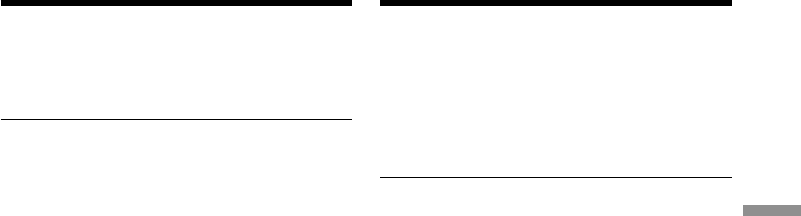
73
Advanced Recording Operations Uitgebreide opnamefuncties
Frame by frame recording
– Cut recording
To cancel the cut recording
•Set FRAME REC to OFF in the menu settings.
•Set the POWER switch to OFF (CHG), PLAYER
or MEMORY (DCR-TRV17E only).
Notes on cut recording
•The last recorded cut is longer than other cuts.
•The proper remaining tape time is not indicated
if you use this function continuously.
Beeld-voor-beeld opname
– Animatiefilms
Uitschakelen van de beeld-voor-
beeld opname
•Zet het onderdeel FRAME REC in het
instelmenu op “OFF”.
•Zet de POWER schakelaar in de “OFF (CHG)”,
“PLAYER” of “MEMORY” stand (alleen voor
de DCR-TRV17E).
Bij gebruik van de beeld-voor-beeld opname
•De laatste opname zal altijd iets langer zijn dan
de voorgaande.
•Als u deze opnamefunctie een tijd lang blijft
gebruiken, kan niet meer de juiste resterende
bandlengte worden aangegeven.


















