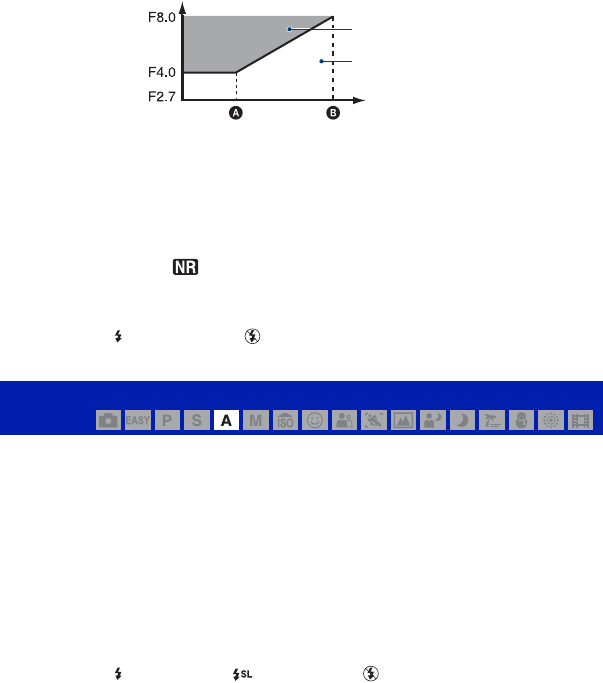
42
Shooting with manual adjustment
The setting range of the shutter speed
• Shutter speeds of one second or longer are indicated by [”], for example, 1”.
• When you set the shutter speed slower, using a tripod is recommended to prevent the effects of vibration.
• If you select slow shutter speeds, it takes time to process the data.
• If the shutter speed is set at 1/3 second or slower, the NR slow shutter function activates automatically to
reduce the picture noise and appears.
• If the proper exposure is not obtained after making the settings, the setting value indicators on the screen
flash when the shutter button is pressed halfway down. You can shoot in this condition, but we
recommend that you adjust the flashing values again.
• The flash is set to (Flash forced on) or (Flash forced off).
• When the shutter speed is fast, the amount of flash light may be insufficient even if you fire the flash.
You can manually adjust the amount of light that passes through the lens.
1 Select A with the mode dial.
2 Select an aperture value with the wheel dial (page 39).
– When the zoom is set fully to the W side, you can select an aperture from F2.7 to F8.0.
– When the zoom is set fully to the T side, you can select an aperture from F4.5 to F8.0.
3 Shoot the image.
• The shutter speed is automatically adjusted from 1/2000 to 8 seconds.
• If the proper exposure is not obtained after making the settings, the setting value indicators on the screen
flash when the shutter button is pressed halfway down. You can shoot in this condition, but we
recommend that you adjust the flashing values again.
• The flash is set to (Flash forced on), (Slow synchro) or (Flash forced off).
Shooting with aperture priority mode
Aperture value
(F value)
Zoom scale
(Wide) (Tele)
1/4000 to 30 seconds
1/2000 to 30 seconds
AApprox. ×2.1
BApprox. ×15


















