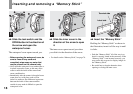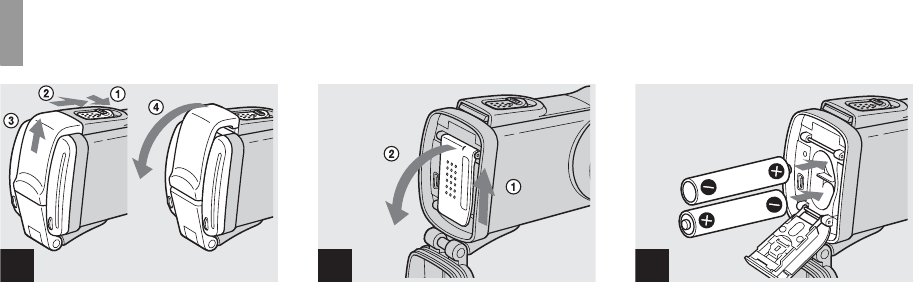
12
Inserting the batteries
, Slide the lock switch and the
OPEN button in the direction of
the arrow and open the
waterproof cover.
The waterproof cover opens toward you.
• Before opening the waterproof cover, be
sure to rinse off any sand and
completely wipe away any water that
may be present on the camera body.
• Never open the waterproof cover underwater or
in places exposed to water, as this may allow
water to enter the inside of the camera and
cause a malfunction.
• Immediately after the camera is brought from a
warm place to a cold place such as from
indoors to outdoors, the difference in pressure
between the inside of the camera and the
outside air may make it difficult to open the
waterproof cover.
, Slide the inner cover in the
direction of the arrow to open
it.
The inner cover opens toward you when
you slide it in the direction of the arrow.
, Insert the batteries.
Match the +/– poles of the batteries to the
+/– marks inside the battery case.
• From time to time, use a dry cloth to wipe any
dirt off of the battery terminals and the contacts
inside the inner cover. Skin oil and other dirt on
the battery terminals and contacts can
significantly shorten the operating time
provided by the batteries.
1
2
3