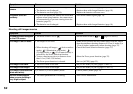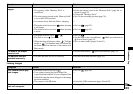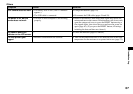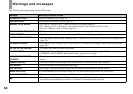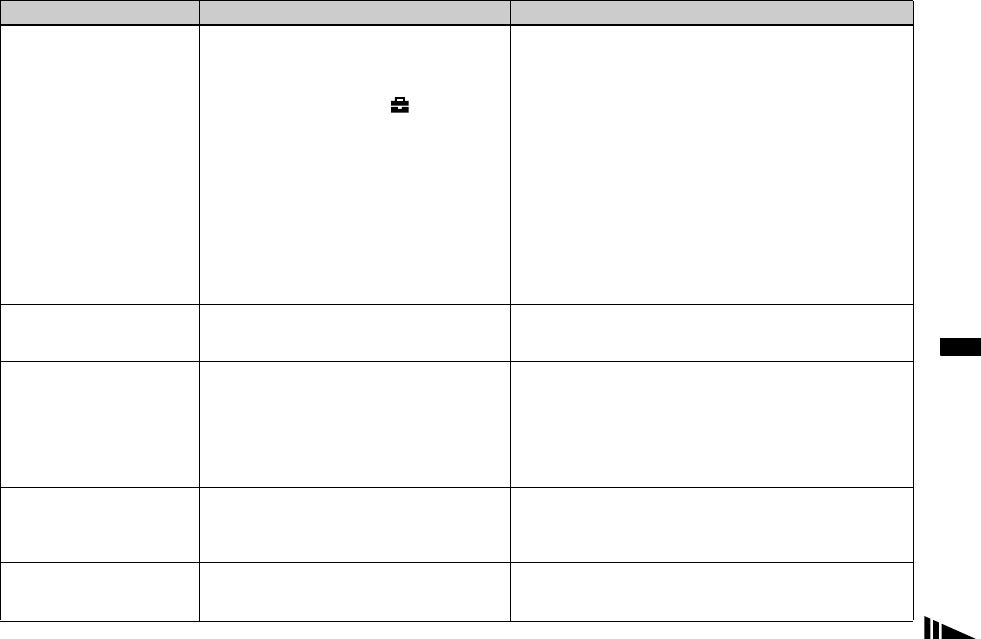
65
Troubleshooting
Your computer does not
recognize your camera.
• You are not using the supplied USB cable.
• The USB cable is not connected firmly.
• [USB] is set to [PTP] under [ ] in the menu
settings.
• The USB connectors on your computer are
connected to other equipment besides the
keyboard, the mouse, and your camera.
• The camera is not connected directly to your
computer.
• The USB driver is not installed.
• The camera was connected to a computer with
the USB cable before installing the USB driver,
so the device was not recognized by the
computer.
pUse the supplied USB cable (page 53).
pDisconnect the USB cable, and connect it again firmly. Make
sure that “USB MODE” is displayed on the LCD screen (pages
53 and 59).
pSet it to [NORMAL] (page 73).
pDisconnect the USB cables except for the ones connected to the
keyboard, the mouse, and your camera.
pConnect the camera directly to your computer without passing
through a hub or other device.
pInstall the USB driver (pages 50 and 59).
pDelete the device which is not recognized, then install the USB
driver (pages 50, 55 and 59).
You cannot turn on the
camera during USB
connection.
• The camera is not connected directly to your
computer.
• No “Memory Stick” is inserted.
pConnect the camera directly to your computer without passing
through a hub or other device.
pInsert a “Memory Stick” (page 18).
You cannot copy images.
• The camera is not correctly connected to your
computer.
• You are not using the correct copy procedure for
your OS.
—
—
pConnect the camera and your computer correctly using the
supplied USB cable (page 53).
pFollow the designated copy procedure for your OS (pages 54, 55
and 59).
pIf you are using the “Image Transfer” software, see page 54.
pIf you are using the “ImageMixer Ver.1.5 for Sony” application
software, click on HELP.
After making a USB
connection, “Image
Transfer” does not
automatically start.
—
—
pSelect [Launch Image Transfer automatically when the camera,
etc., is connected.] at [Basic] setting (page 55).
pMake a USB connection when the computer is turned on
(page 53).
The image cannot be played
back on a computer.
—
—
pIf you are using the “ImageMixer Ver.1.5 for Sony” application
software, click on HELP.
pConsult the computer or software manufacturer.
Symptom Cause Solution