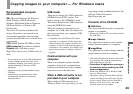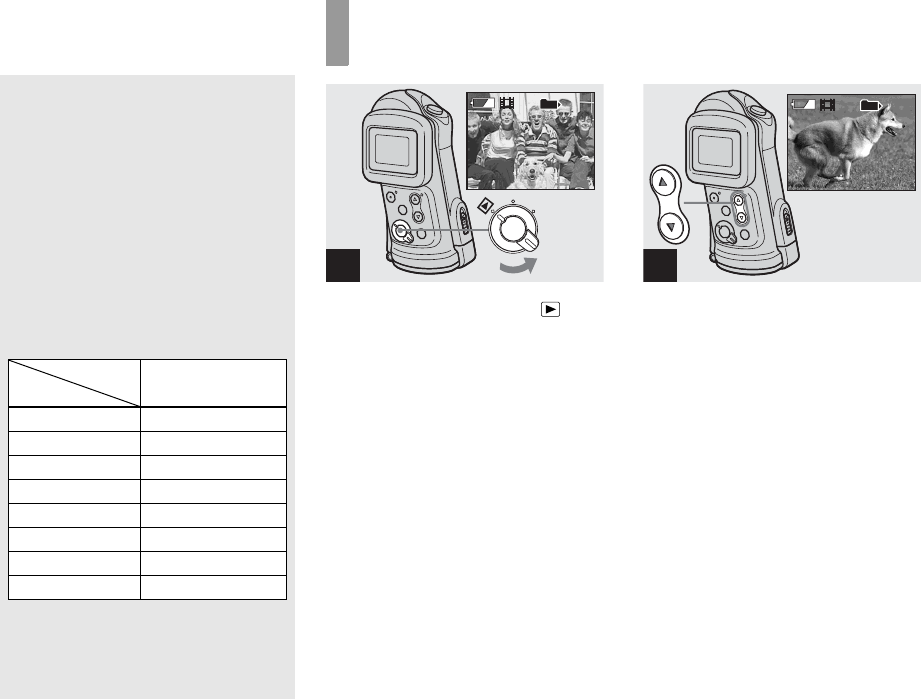
44
Shooting time
The shooting time is different, depending
on the capacity of the “Memory Stick.”
Refer to the following chart when you
choose a “Memory Stick.”
• The maximum shooting time is 15 seconds per
recording.
• The shooting time may vary, depending on the
shooting conditions.
• For numbers of still images that can be
recorded, see page 21.
• When shooting time exceeds 99 minutes 59
seconds “>99:59” is displayed.
Image size
160×112
Capacity
8MB 5 min. 35 sec.
16MB 11 min. 13 sec.
32MB 22 min. 43 sec.
64MB 45 min. 40 sec.
128MB 1 h. 31 min. 34 sec.
MSX-256 2 h. 45 min. 35 sec.
MSX-512 5 h. 36 min. 43 sec.
MSX-1G 11 h. 27 min. 19 sec.
Viewing movies on the LCD screen
, Set the mode switch to , and
turn on the power.
The last image in the selected recording
folder (page 28) appears on the LCD
screen.
, Select the desired movie with
the control buttons v/V.
v : To display the preceding image
V : To display the next image
1
101
–
0018
12:00
PM
2003
7 4
18
0:00
101
2
101
–
0016
10:30
AM
2003
7 4
16
0:00
101