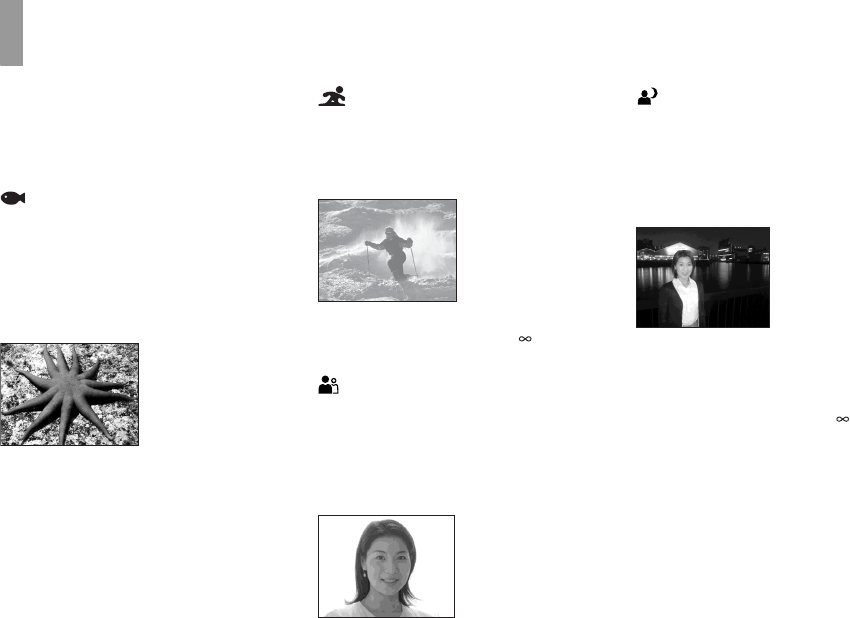
30
Shooting according to scene conditions — Scene Selection
When shooting underwater, moving
subjects, portraits, people at night, night
scenes, or landscapes, use the modes below
to improve the quality of your images.
Underwater mode
This mode is used when shooting
underwater where there is sunlight (up to
depths of 1.5 m (5 feet)). The white balance
is automatically adjusted to the appropriate
setting to enable impressive underwater
photographs of your subjects.
• When the camera is suddenly brought from a
warm place into cold water, the lens may cloud.
Allow the camera to adapt to the underwater
temperature beforehand.
• When using underwater, see “Before using your
camera” on page 4, “Precautions” on page 74
and “On the O-ring” on page 79 before use.
Active outdoor mode
This mode lets you stop the movement of
your subject and get lively shots of fast-
moving objects in bright outdoor
conditions.
• When setting the focus to [AUTO], the focus is
adjusted to approximately 1 m to (infinite).
Soft snap mode
This mode lets you shoot skin colors in
brighter and warmer tones for more
beautiful pictures. In addition, the soft focus
effect creates a gentle atmosphere for
portraits of people, flowers, etc.
Illumination snap mode
This mode lets you capture beautiful images
of both subjects and night scene
backgrounds at the same time. In addition,
the cross filter effect enhances street lamps
or other lights with cross-shaped rays.
• Note that as shutter speeds decrease, shaking
increases.
• The flash strobes in red-eye reduction mode.
• When setting the focus to [AUTO], the focus is
adjusted to approximately 1 m to (infinite).
To record subjects closer than 1 m, use the
Focus preset (page 32).


















