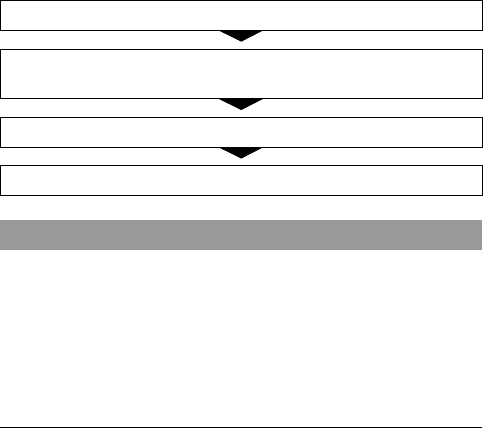
160
Troubleshooting
If you experience trouble with your camera, try the following solutions.
Check the items on pages 160 to 166. Consult your Sony dealer or local
authorized Sony service facility.
The battery remaining indicator is incorrect, or sufficient battery
remaining indicator is displayed but the power runs out too quickly.
• This phenomenon occurs when you use the camera in an extremely hot or
cold location (page 170).
• The displayed battery remaining differs from the current one. Fully
discharge and then charge the battery pack to correct the display.
• The battery pack is discharged. Install a charged battery pack (page 18).
• The battery pack is dead (page 20). Replace it with new one.
The power turns off suddenly.
• If you do not operate the camera for given period of time, the camera turns
to power saving mode and nearly shuts down. To cancel the power save,
operate the camera, such as pressing the shutter button halfway down
(page 127).
1
Check the following items.
2
Remove the battery pack, and insert the battery pack again after
about one minute, and turn on the power.
3
Reset the settings (page 134).
4
Consult your Sony dealer or local authorized Sony service facility.
Battery pack and power


















