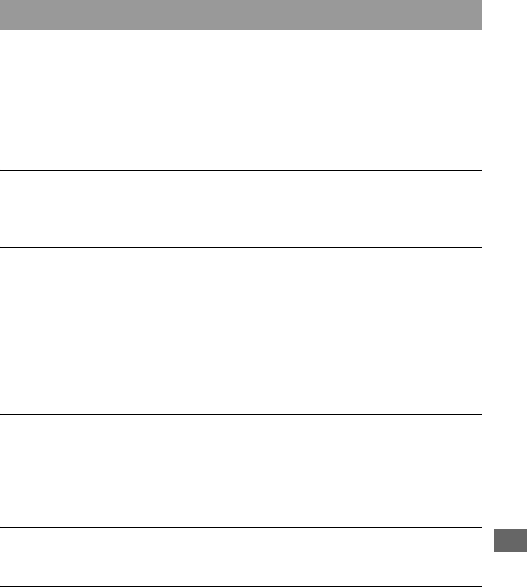
Others
161
Nothing is displayed on the LCD monitor when the power is turned on.
• In the default setting, the LCD monitor will turn off if no operation is
registered for more than five seconds to minimize the battery consumption.
You can change the time that the LCD monitor is turned off (page 127).
• The LCD monitor is set to off. Press the DISP button to turn the LCD
monitor on (page 42).
The image is not clear in the viewfinder.
• Adjust the diopter scale properly using the diopter-adjustment dial
(page 28).
The shutter does not release.
• Check the free capacity of the memory card (page 33). If it is full, do one of
the following:
– Delete unnecessary images (page 99).
– Change the memory card.
• The shutter cannot be released when the subject is out of focus (page 112).
• When an astronomical telescope, etc., is attached to the camera, set the
exposure mode to M and do your shooting.
Recording takes a long time.
• The noise reduction function is turned on (page 113). This is not a
malfunction.
• You are shooting in RAW mode (page 108). Since the RAW image is large,
the RAW mode shooting may take time.
The date and time are recorded incorrectly.
• Set the correct date and time (pages 27, 128).
The aperture value and/or shutter speed flash when you press the shutter
button halfway down.
• Since the subject is too bright or too dark, it is beyond the available range of
the camera. Adjust the setting again.
Shooting images


















