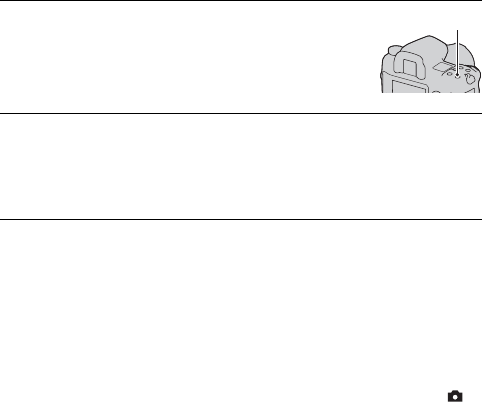
74
Setting ISO
Sensitivity to light is expressed by the ISO number (recommended
exposure index). The larger the number, the higher the sensitivity.
Notes
• The available luminosity limits for an image (dynamic range) are a little narrower in
the range less than ISO 200. When ISO 3200 or higher is selected, the range is
treated as an expanded range and the noise is more noticeable. Adjust the ISO
number after you check the amount of noise on the image.
• The [AUTO] setting is not provided in exposure mode M. If you change the
exposure mode to M with the [AUTO] setting, it is switched to [200]. Set the ISO
according to your shooting conditions.
• You can adjust the range of [AUTO] with [ISO Auto Range] in the
Recording menu (page 111).
1 Press the ISO button to display
the ISO screen.
ISO button
2 Select the desired value with v/V on the multi-selector.
• You can use the front or rear control dial instead. The number is
incremented by 1 step using the front control dial and it is incremented by
1/3 step using the rear control dial.


















