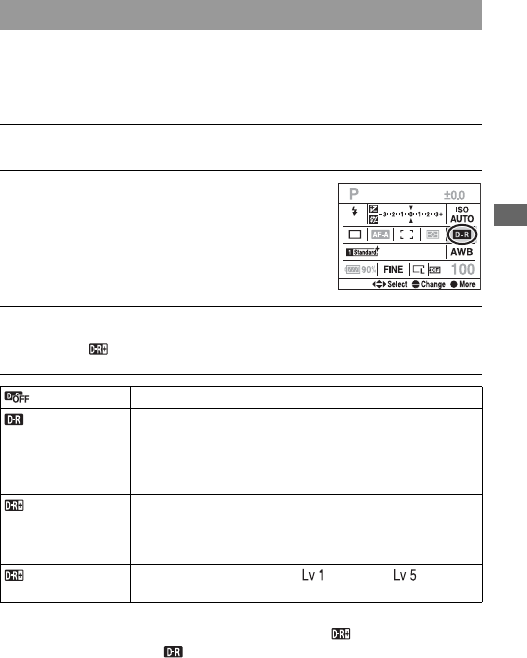
Using the shooting function
79
Image processing
The camera analyzes the subject almost instantly and automatically
compensates to improve the image quality with the optimal brightness and
gradation. You can shoot images with the natural color that you intend to
reproduce.
Notes
• Since the speed of continuous shooting may be slower in (Advanced Auto), we
recommend that you select (Standard) in situations, including shooting sports
images you need high speed continuous shooting.
Using the D-Range Optimizer
1 Press the Fn button to display the Quick Navi screen (page 48).
2 Select the D-Range Optimizer
item with v/V/b/B on the multi-
selector.
3 Select the desired mode with the front control dial.
• To adjust (Advanced: Level), use the rear control dial.
(Off) No compensation.
(Standard) When there is a high contrast of light and shadow between
the subject and the background, which is common when
shooting into the sun, the camera attenuates the contrast
across the entire image to produce an image with proper
brightness and contrast.
(Advanced Auto) By dividing the image into small areas, the camera analyzes
the contrast of light and shadow between the subject and the
background, producing the image with the optimal brightness
and gradation.
(Advanced:
Level)
The level is selected between (weak) and (strong).


















