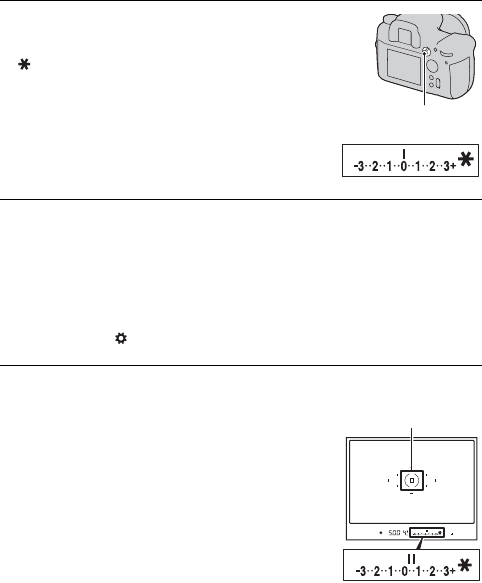
72
To check the exposure of the image
2 Press the AEL button to lock the
exposure.
(AE lock mark) appears in the
viewfinder and on the LCD monitor.
AEL button
3 While pressing the AEL button, recompose the image, if
necessary, and shoot the image.
• If you continue to shoot with the same exposure value, press and hold the
AEL button after the shooting. The setting is canceled when the button is
released.
• You can change the function and operation of the AEL button with [AEL
button] in the Custom menu (page 118).
Hold down the AEL button and place the
spot metering circle on the spot where the
lighting is contrasted from the subject.
The metering indicator displays the
degree of exposure difference, zero being
the locked exposure.
Shifting to the + side makes the image
brighter, and shifting to the – side makes
the image darker.
When the image is too bright or too dark
to get the proper exposure, b or B
appears or flashes at the end of the
indicator.
Spot metering circle


















