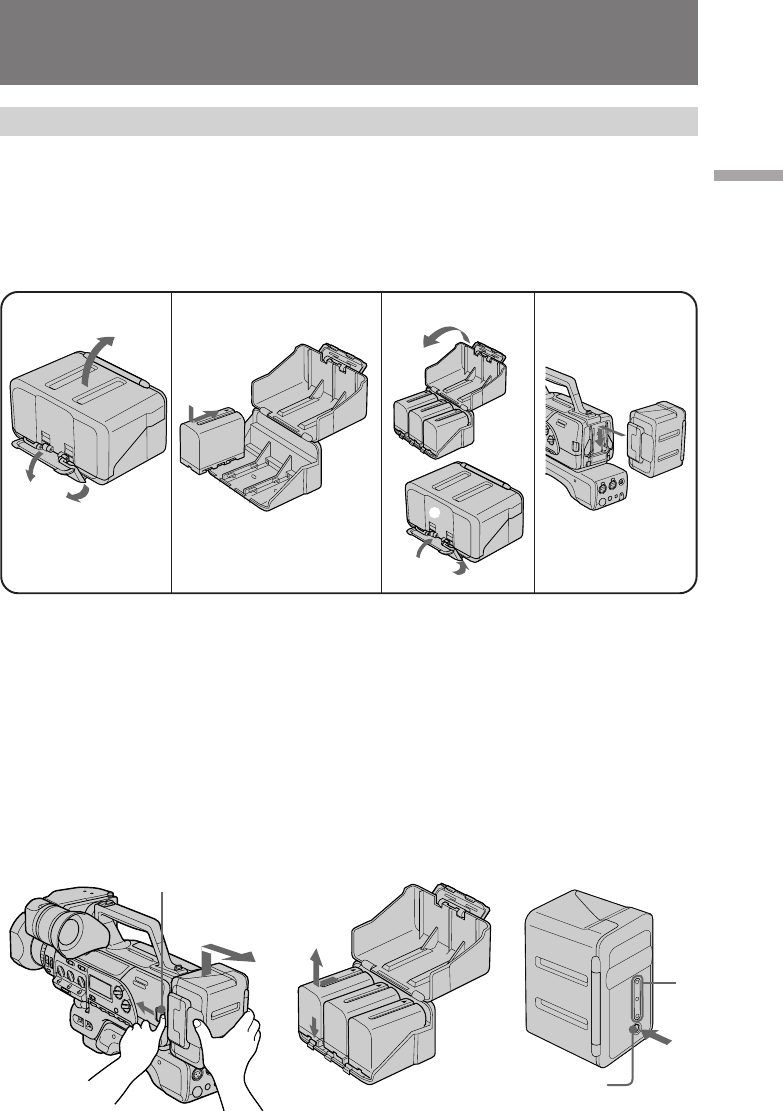
19
Before you begin
[d]
CHECK
Attaching the battery adaptor
The NPA-10000 battery adaptor (not supplied), can hold up to 3 battery packs NP-F950
or NP-F750 (not supplied). Attach the adaptor to the digital camcorder.
(1) Release the lock and open the cover.
(2) Insert the battery packs in the direction of the z mark on the battery packs.
(3) Close the cover, then lock.
(4) Attach the battery adaptor to the digital camcorder by sliding until it clicks.
1
234
1
3
2
1
2
3
To remove the battery adaptor [a]
While pressing BATT, lift the battery adaptor out in the direction of the arrow.
To remove the battery pack [b]
Open the cover, press and hold the release lever, and slide the battery pack out in the
direction of the arrow.
Checking the remaining battery indicator [c]
Press CHECK on the battery adaptor.
If there is still power left in the batteries, the lamp [d] lights.
[c][a]
[b]
Attaching optional accessories
BATT


















