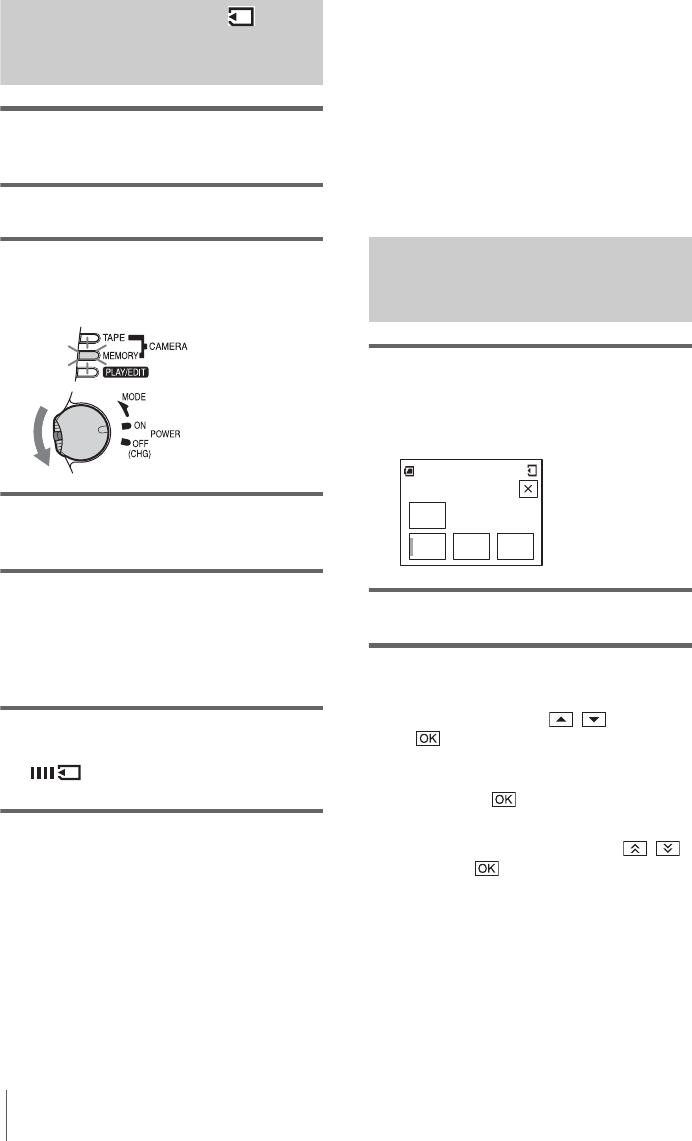
Recording
36
Recording a still image
1 Set the LENS COVER switch to
OPEN.
2 Open the LCD panel.
3 Slide the POWER switch repeatedly
until the CAMERA-MEMORY lamp
lights up.
4 Press EASY.
The EASY lights up in blue.
5 Press and hold PHOTO lightly.
You will hear a light beeping sound when
the focus and brightness settings are
adjusted. Recording does not start at this
point.
6 Press PHOTO fully.
A shutter sound is heard. When bars of
disappear, the image is recorded on
the “Memory Stick Duo.”
To turn the power off
1
Slide the POWER switch up to the OFF
(CHG) position.
2 Set the LENS COVER switch to CLOSE.
To cancel Easy Handycam operation
Press EASY again.
b Notes
• You cannot turn Easy Handycam operation on or off
during recording.
• During Easy Handycam operation, the following
buttons are not available.
– LCD BACKLIGHT (p. 21)
– BACK LIGHT (p. 37)
• During Easy Handycam operation, the settings of the
functions that are not displayed on the screen return
to their defaults. Previously made settings are
restored when you cancel the Easy Handycam
operation.
Making full use of Easy Handycam
operation
1 Touch [MENU].
The available menu items are displayed on
the screen.
2 Touch the desired item.
3 Select the desired setting.
For [CLOCK SET]
1 Set [Y] (year) with / , then touch
.
2 Set [M] (month), [D] (day), hour and
minutes in the same way as [Y] (year),
then touch .
For [LANGUAGE]
Select the desired language with / ,
then touch .
For [BEEP]
See page 86.
Slide the POWER
switch while pressing
the green button.
60min
CLOCK
SET
LAN-
GUAGE
BEEP
SELF-
TIMER
30
Example: In the CAMERA-MEMORY mode


















