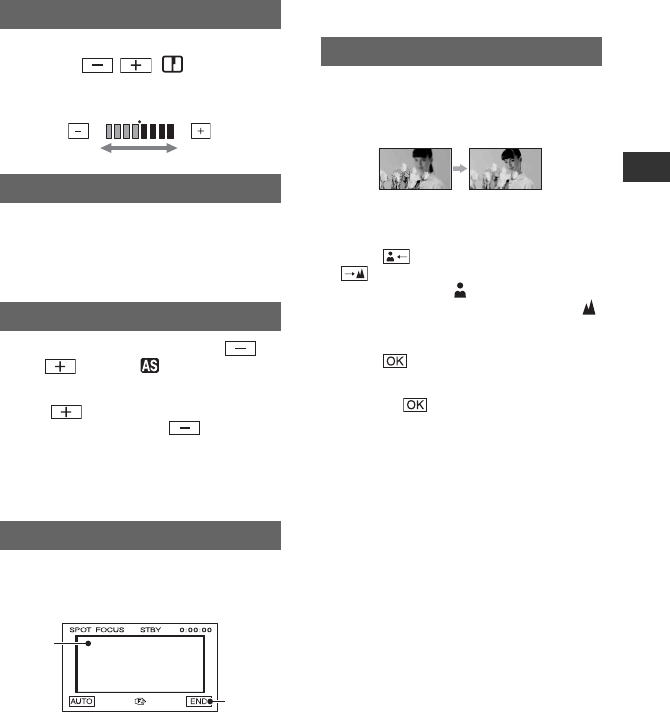
47
DCR-HC36E/HC44E/HC46E/HC94E/HC96E
2-659-814-11(1)
Using the Menu
E:\SONY\2659814111\01GB04MEN_E.fm
camcorder outdoors from inside the house, or
vice versa.
• Set [WHITE BAL.] to [AUTO] or [ONE PUSH]
under white or cool white fluorescent lamps.
• The setting returns to [AUTO] when you turn
the power off for more than 12 hours.
You can adjust the sharpness of the image
outline with / . appears when
the sharpness is anything other than the
default setting.
Automatically activates the electronic
shutter to adjust the shutter speed when
recording in bright conditions if you set it to
[ON] (the default setting).
You can adjust the exposure using
(dark)/ (bright). and the setting
value appear when [AE SHIFT] is set.
• Touch if the subject is white or the
backlight is bright, or touch if the subject
is black or the light is dim.
• You can adjust the automatic exposure level to
brighter or darker when [EXPOSURE] is set to
[AUTO].
You can select and adjust the focal point to
aim it at a subject not located in the center
of the screen.
1 Touch the subject on the screen.
9 appears.
2 Touch [END].
To adjust the focus automatically, touch
[AUTO] t [END] in step 1.
• If you set [SPOT FOCUS], [FOCUS] is
automatically set to [MANUAL].
• The setting returns to [AUTO] when you turn
the power off for more than 12 hours.
You can adjust the focus manually. You can
select this function also when you want to
focus on a certain subject intentionally.
1 Touch [MANUAL].
9 appears.
2 Touch (focusing on close subjects)/
(focusing on distant subjects) to
sharpen the focus. appears when the
focus cannot be adjusted any closer, and
appears when the focus cannot be adjusted
farther away.
3 Touch .
To adjust the focus automatically, touch
[AUTO] t in step 1.
• It is easier to focus on the subject by moving the
power zoom lever towards T (Telephoto) to
adjust the focus, then towards W (Wide angle)
to adjust the zoom for recording. When you
want to record a subject at close range, move the
power zoom lever to W (Wide angle), then
adjust the focus.
• The minimum possible distance between
camcorder and subject while maintaining sharp
focus is about 1 cm (about 13/32 in.) for wide
angle and about 80 cm (about 2 5/8 feet) for
telephoto.
• The setting returns to [AUTO] when you turn
the power off for more than 12 hours.
SHARPNESS (DCR-HC94E/HC96E)
AUTO SHUTTER
AE SHIFT (DCR-HC94E/HC96E)
SPOT FOCUS
Soften Sharpen
1
2
FOCUS
Continued ,


















