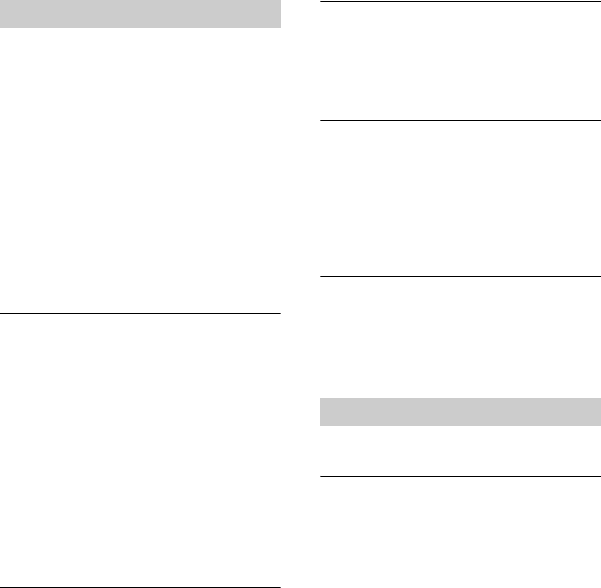
110
Troubleshooting (Continued)
The disc cannot be removed.
• Make sure the power source (battery pack
or AC Adaptor) is connected correctly
(p. 20).
• The disc is damaged or is dirty with
fingerprints, etc. In this case, it may take up
to 10 minutes to remove the disc.
• The temperature of your camcorder is
extremely high. Turn off your camcorder
and leave it for a while in a cool place.
• Finalizing is interrupted by turning off your
camcorder. Turn on your camcorder and
remove the disc after finalizing is
completed (p. 71).
Images on a disc cannot be deleted.
• The maximum number of images that you
can delete on the index screen at one time
is 100.
• Movies on a disc cannot be deleted
depending on the followings.
– Movies recorded on DVD-R/DVD+R DL
– Movies with SD (standard definition)
image quality other than the most recent
movie on DVD-RW with the VIDEO
mode
– Movies with SD (standard definition)
image quality other than the most recent
movie on DVD+RW
The indicators of the disc type and
the recording format on the LCD
screen are grayed out.
• The disc may have been created with a
device other than your camcorder. You can
play back the disc with your camcorder,
but you cannot record additional scenes.
• This disc is not a media compatible with
the camcorder.
• The camcorder may have failed to
recognize the disc.
You cannot operate functions using
the “Memory Stick PRO Duo.”
• If you use a “Memory Stick PRO Duo”
formatted on a computer, format it again on
your camcorder (p. 76).
You cannot delete images stored on
the “Memory Stick PRO Duo.”
• The maximum number of images that you
can delete on the index screen at one time
is 100.
• You cannot delete the images protected on
another device.
The data file name is not indicated
correctly or flashes.
• The file is damaged.
• The file format is not supported by your
camcorder (p. 127).
Refer also to “Media” (p. 110).
Pressing START/STOP or PHOTO
does not record images.
• The playback screen is displayed. Set your
camcorder to recording standby (p. 37).
• Recordings cannot be performed in the
Sleep mode. Press QUICK ON again
(p. 39).
• Your camcorder is recording the image
data you have just shot on the media. You
cannot make new recording during this
period.
• The media of the camcorder is full. Format
the media (Internal memory (HDR-
UX19E/UX20E)/DVD-RW/DVD+RW/
“Memory Stick PRO Duo” only, p. 76) or
delete unnecessary images (p. 55). Or use
the new disc or “Memory Stick PRO Duo.”
Media
Recording


















