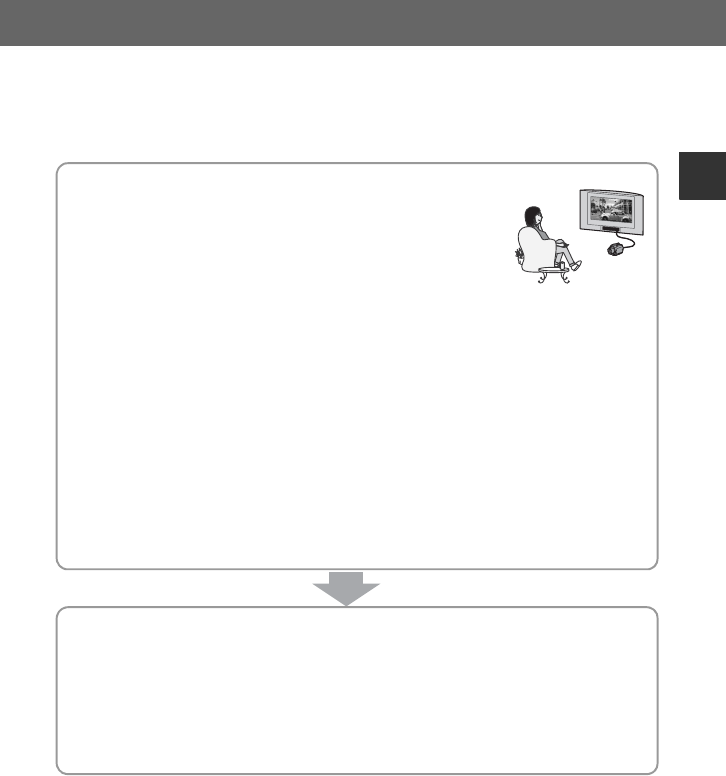
13
Enjoying with your camcorder
B View movies recorded with HD (high definition) image
quality
x Viewing on a high definition TV
You can enjoy movies recorded with HD (high definition) image
quality (p. 47).
z Tips
• Refer also to the information about [TV CONNECT Guide] (p. 48).
• You can also view movies on a non-high-definition (SD (standard definition)) TV.
x Playing on AVCHD format compatible devices
If your device is AVCHD-compatible, you can play a disc or a “Memory Stick PRO Duo”
with HD (high definition) image quality on the device.
Important notices
• Some AVCHD-format compatible devices may not be able to play back discs or “Memory Stick PRO
Duo.”
• DVD based players/recorders are not AVCHD-format compatible, and discs with HD (high definition)
image quality cannot be played back.
• Do not insert a disc with HD (high definition) image quality into a DVD based player/recorder. The
disc may not be ejected from the DVD based player/recorder.
B Save recorded images
x Dubbing/copying images from one media to another media on your camcorder (p. 59)
x Dubbing movies to other recording devices (p. 66)
x Editing images on a computer (p. 103)
Using the supplied application software “Picture Motion Browser,” you can import images
to a computer, and save images on a disc.


















