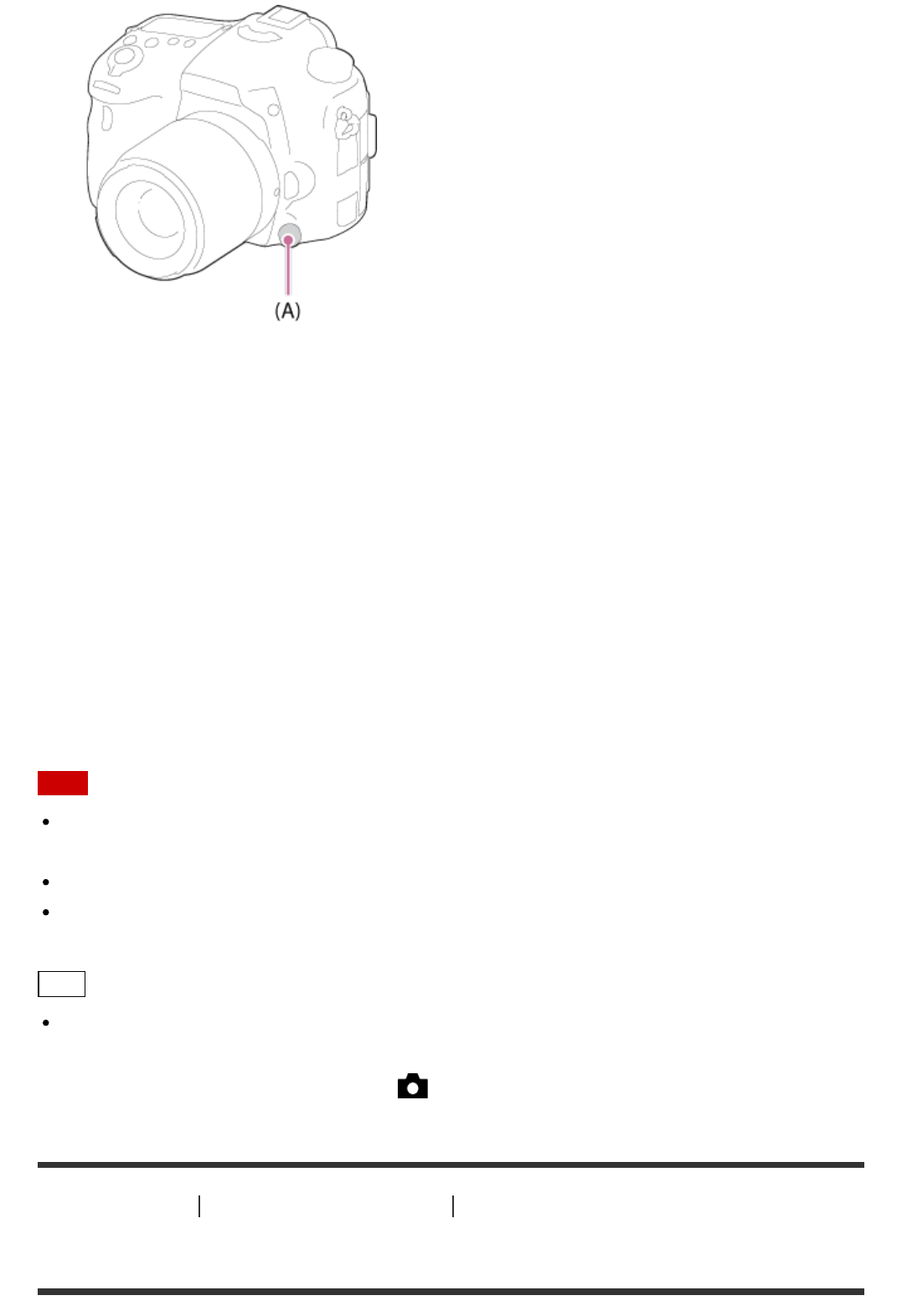
Focus mode details
S (Single-shot AF):
The camera focuses and the focus is locked when you press the shutter button halfway
down. Use this mode when the subject is motionless.
A (Automatic AF) (default setting):
The camera switches between [Single-shot AF] and [Continuous AF] depending on the
movement of the subject.
C (Continuous AF):
The camera continues to focus while the shutter button is pressed and held halfway down.
Use this mode when the subject is in motion.
MF (Manual Focus):
Adjusts the focus manually.
Note
If the subject is too close, the image may show any dust or fingerprints on the lens. Wipe
the lens with a soft cloth, etc.
Once you change the focus method, the set focus distance is erased.
When [Focus Mode] is set to [Continuous AF], the beep does not sound when focus is
achieved.
Hint
If you cannot achieve focus for the intended subject using auto focus, select MF or DMF,
then shoot again.
You can select DMF using MENU → (Camera Settings) → [AF-A setup] → [DMF].
[67] How to Use
Using shooting functions Adjusting the focus
Focus Area


















