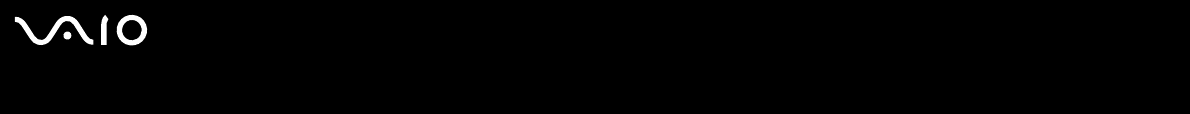
33
nN
Setting up the softwareNetwork Media Receiver
3 In the section Access Control Settings, select the option Access this computer from other computers on the network.
A warning message appears.
4 Read the message and click OK.
5 Select the option No device registration needed in a secure network environment.
6 In the section Start and Stop Servers verify that all available servers are shown as Started.
7 If the servers are shown as Stopped, click Start.
8 Click Close in the VAIO Media Console window.
✍ The music play lists, video cabinets and photo collections are available for network sharing only when the VAIO Media server software is started.


















