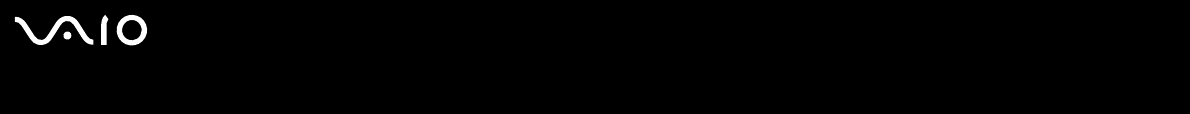
36
nN
Using the Network Media Receiver - general settingsNetwork Media Receiver
6 To highlight an option, use the direction arrow buttons on the remote control, then press the SELECT button to confirm your
choice.
✍ When the Standby indicator light is red (dimmed), the Network Media Receiver is ready to be turned on. The Standby indicator takes approximately 20 seconds to light
after the AC adapter is plugged into a wall outlet.
! The TV - Watch and record TV programs is not available.
To stop using the Network Media Receiver, proceed as follows:
1 Turn off the Network Media Receiver by pressing the POWER button on the remote control.
The POWER/REC indicator turns off and the Main Menu screen no longer appears on your TV screen.
2 Turn off your TV by pressing the TV POWER button on the remote control.
3 Turn off your VAIO computer using the recommended steps in the Hardware Guide of your VAIO.


















