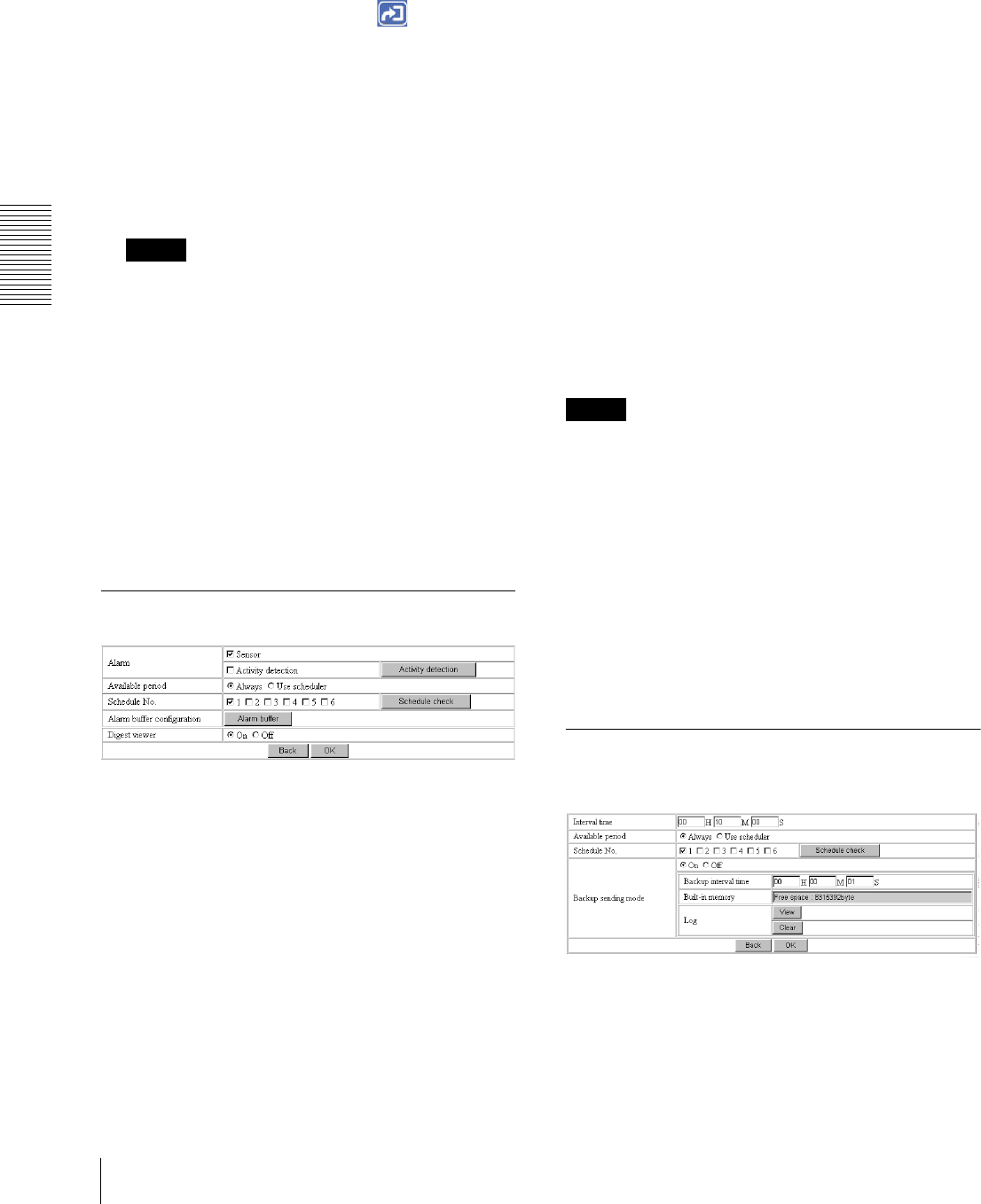
Administrating the Camera
Sending Images to FTP Server — FTP client setting Page
28
Mode
Select the mode of the FTP client function.
Manual: Sends still images to the FTP server manually.
After selecting Manual, click OK. The FTP client
function mode is set to Manual.
In this mode, when you click the (Trigger)
button on the main viewer page, a still image is
captured and sent to the FTP server. (See
“Controlling the Application Manually” on page 12.)
Alarm: Sends still images to the FTP server by
synchronizing with an external sensor input or the
built-in activity detection function. When you select
Alarm, the Alarm mode setting section appears (see
page 28).
Note
If the Suffix menu is set to None, you cannot select
the Alarm mode. When you want to use the Alarm
mode, set the Suffix menu to Date/Time or
Sequence number.
Periodical sending: Sends still images to the FTP
server periodically. When you select Periodical
sending, the Periodical sending mode setting section
appears (see page 28).
Back/OK
See “Buttons common to every setting page” on page
17.
Alarm mode setting Section
Alarm
Select the alarm to link the FTP client function. If the
selected alarm is detected, the still images before and
after the alarm are captured sequentially and sent to the
FTP server.
Sensor: External sensor connected to sensor input of the
camera I/O port
Activity detection: The activity detection function built
in the camera
To set the activity detection function, click Activity
detection. The Activity detection setting page
appears (see page 40).
Available period
Select the period for which the selected alarm mode is
available.
Always: The selected alarm mode is available any time.
Use scheduler: The selected alarm mode is available
according to the schedule selected in Schedule No.
below.
Schedule No.
When Use scheduler is selected on the Available period
menu, select the schedule you want the selected alarm
mode being available.
Click to select the check box(es) 1 to 6. You can select
multiple schedules.
To check the contents of schedules, click Schedule
check. (See “Setting the Schedule — Schedule setting
Page” on page 39.)
Alarm buffer configuration
Click Alarm buffer to display the Alarm buffer setting
page.
For details, see “Setting the Alarm Buffer — Alarm
buffer setting Page” on page 38.
Note
If an alarm occurs during the Alarm buffer processing,
that alarm is ignored.
Digest viewer
If you select On, an HTML file (.html) and a Java Script
file (.js) are added each time the selected alarm is
detected.
When you open the added HTML file using a general
browser, the digest viewer runs and you can view the
still pictures in the alarm buffer in sequence (quasi-
animation).
See “Operating the Digest Viewer” on page 29.
Periodical sending mode setting
Section
Interval time
Type the interval at which you want to send images to
the FTP server periodically. You can set the hour (H),
minutes (M) and seconds (S) between 1 second and 24
hours (one day).


















