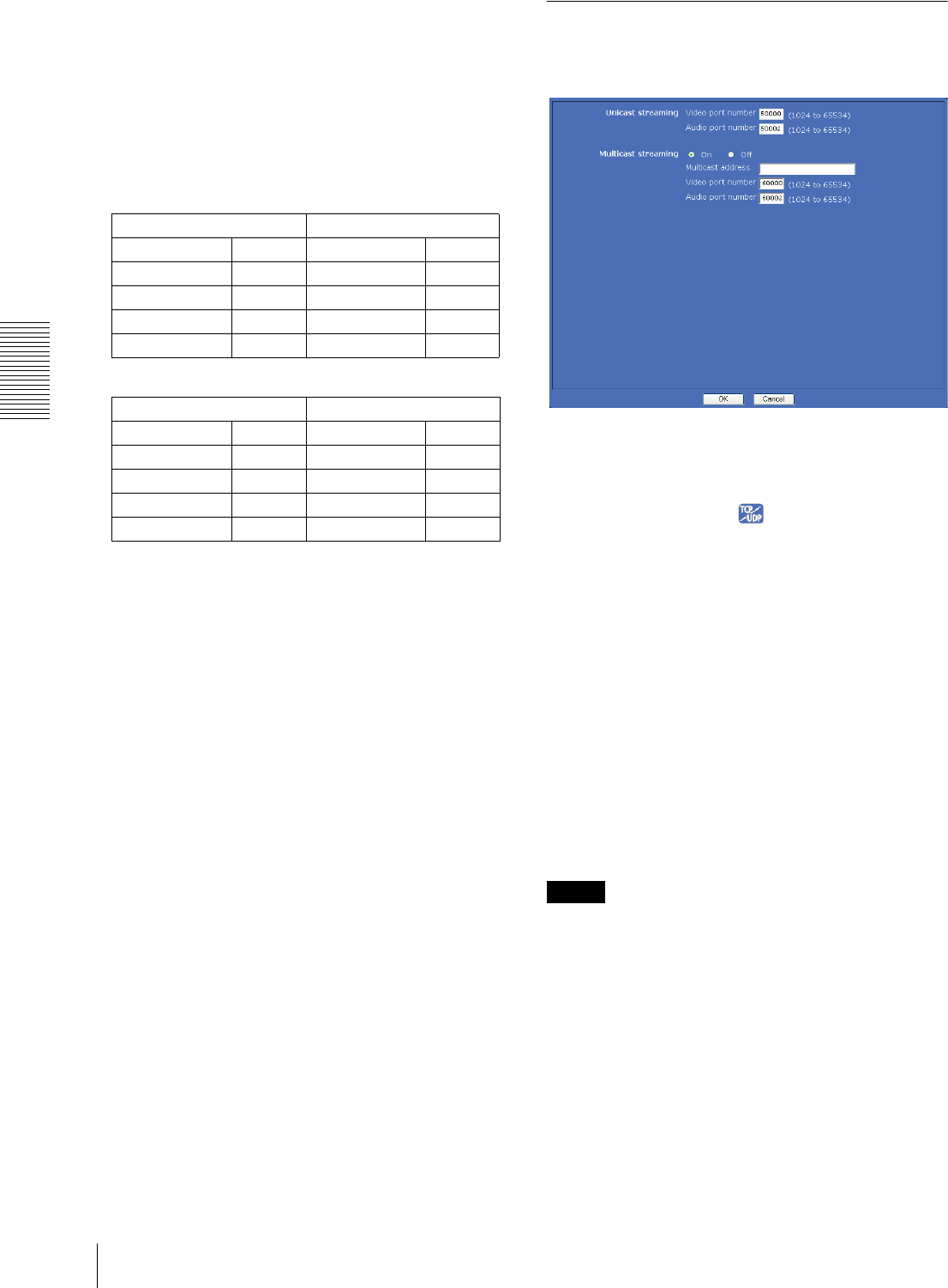
Administrating the Camera
Setting the Camera Image and Audio — Camera Menu
42
• When the camera operation mode is set to Dual codec,
the actual values set in MPEG4 setting and JPEG
setting may not be obtained, due to the limitation in
the capacity to manage two video codecs
simultaneously. Use the following table as a guide for
the settings.
Capacity to manage two video codecs
simultaneously
SNC-RX570N/RX550N/RX530N
SNC-RX570P/RX550P/RX530P
• The object detection function does not operate when
H.264 is selected.
•When H.264 is selected, you cannot select Use alarm
buffer in the Alarm sending tab of the FTP client
menu and in the Alarm recording tab of the Image
memory menu.
OK/Cancel
See “Buttons common to every menu” on page 30.
Streaming Tab
Use this tab to set the items for the transmission by
unicast or multicast.
Unicast streaming
Specify the transmission port numbers of the MPEG4/
H.264 video data and audio data to be used when UDP
(Unicast) is selected with in the main viewer.
Video port number
Specify the transmission port number of the MPEG4/
H.264 video data. It is initially set to 50000. Specify an
even number from 1024 to 65534. Two port numbers
(the number specified here and an odd number with 1
added to the specified number) are actually used for
video data communication and control.
Audio port number
Specify the transmission port number of the audio data.
It is initially set to 50002. Specify an even number from
1024 to 65534. Two port numbers (the number specified
here and an odd number with 1 added to the specified
number) are actually used for audio data communication
and control.
Note
Specify different numbers for the video port number and
the audio port number.
Multicast streaming
Set whether the camera uses multicast streaming for
MPEG4/H.264 video data and audio data or not. It
reduces the transmission load on the camera by making
the computer of the same segment network receive the
same transmitting data.
Select On to allow and Off not to allow multicast
sending.
When you select On, set Multicast address, Video port
number and Audio port number properly.
JPEG MPEG4
VGA/384 × 288 15 fps VGA/384 × 288 15 fps
VGA/384 × 288 20 fps VGA/384 × 288 10 fps
VGA/384 × 288 10 fps QVGA 30 fps
VGA/384 × 288 15 fps QVGA 20 fps
QVGA 30 fps QVGA 30 fps
JPEG MPEG4
VGA/384 × 288 12 fps VGA/384 × 288 12 fps
VGA/384 × 288 16 fps VGA/384 × 288 8 fps
VGA/384 × 288 8 fps QVGA 25 fps
VGA/384 × 288 12 fps QVGA 16 fps
QVGA 25 fps QVGA 25 fps


















