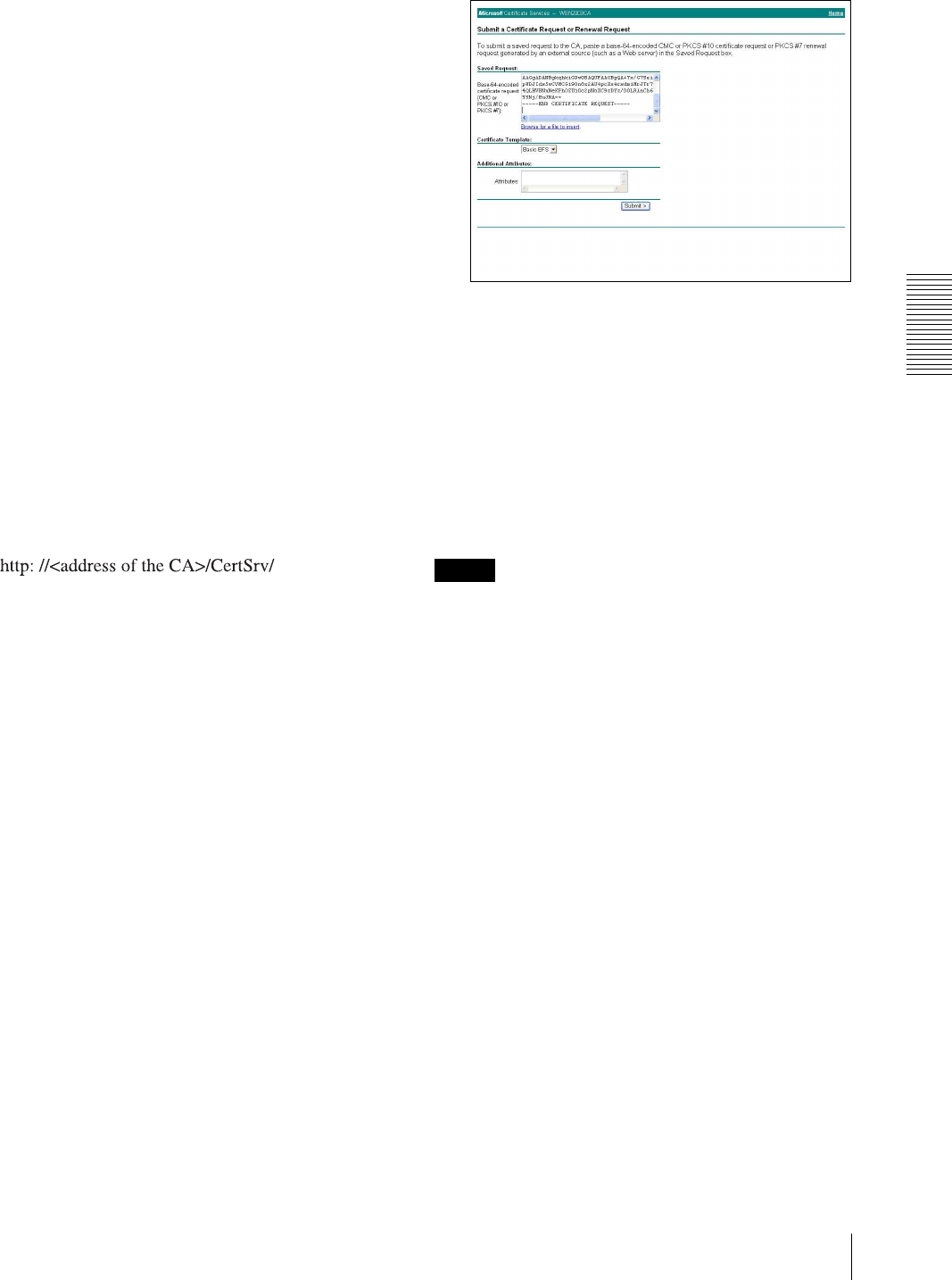
Administrating the Camera
Using the 802.1X Authentication Function — 802.1X Menu
55
9
Select the installed certificate and click Export....
The “Certificate Export Wizard” opens.
10
Click Next and select as follows.
Do you want to export the private key with the
certificate?: Select Yes, export the private key.
Select the format you want to use: Select
Personal Information Exchange –
PKCS#12(PFX).
Password: Specify the private key password.
File to export: Specify the name of the file to be
exported.
The certificate is now exported. Import the exported file
to the camera as the camera’s client certificate.
For details, see “To import the client certificate” in the
Client certificate tab on page 50.
When “Use the camera’s built-in key pair” is
selected
To use this mode, first download the certificate request
from the camera.
For details, see “To import the client certificate” in the
Client certificate tab on page 50.
1
Start Internet Explorer on the client PC and type the
CA’s URL in the address bar.
The CA’s URL is normally as follows:
2
Click Go To.
3
Type the log-in user name and password correctly,
and the “Microsoft Certificate Services” page
opens.
4
Click Request a certificate, advanced certificate
request and Submit a certificate request by using
a base-64-encoded CMC or PKCS #10 file, or
submit a renewal request by using a base-64-
encoded PKCS #7 file in sequence.
The “Submit a Certificate Request or Renewal
Request” page opens.
5
Paste the contents of the certificate request exported
from the camera in the Saved Request text box.
6
Set Certificate Template to User and click
Submit.
Message “The certificate you requested was issued
to you.” appears.
7
Select Base 64 encoded and click Download
certificate .
The certificate is now saved. Import the saved file
to the camera as the camera’s client certificate.
For details, see “To import the client certificate” in
the Client certificate tab on page 50.
Note
The certificate saved in the procedure above has the
same file name as the default file name for saving the CA
certificate (certnew.cer).
Be careful not to overwrite the file on the client PC.


















