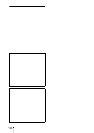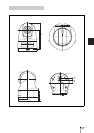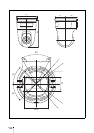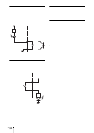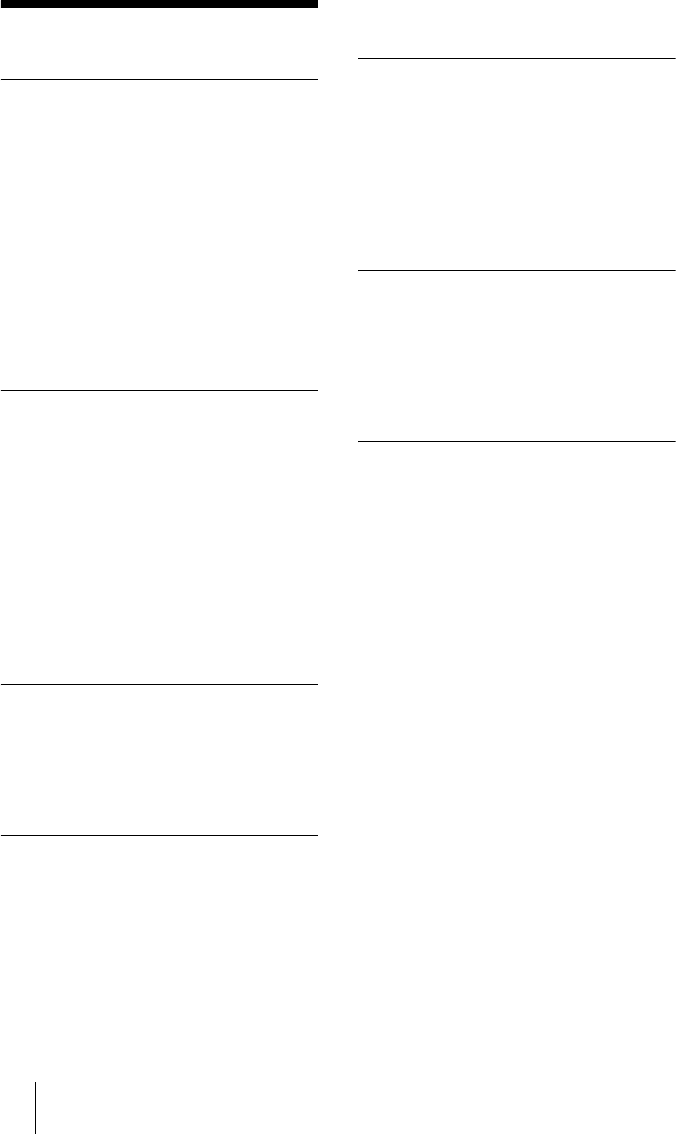
GB
4 Features
B Overview
Features
High-quality monitoring via the
network
You can monitor a high-quality live image
from the camera using the Web browser on
the computer connected to the 10BASE-T or
100BASE-TX network. The maximum
frame rate is 30 FPS for the SNC-RZ25N
and 25 FPS for the SNC-RZ25P.
Up to 20 users can view the image from one
camera at the same time (in JPEG mode).
Available Web browsers
Microsoft Internet Explorer Ver. 5.5 or 6.0
Available OS: Windows 2000/ XP
Remote-controllable high-speed
pan/tilt mechanism and high
magnification auto-focus zoom
lens
The camera is provided with a high-speed
(100° rotation / second), wide-angle (–170°
to +170°) pan mechanism, a high-speed (90°
rotation / second), wide-angle (–90° to +30°)
tilt mechanism, and a high-magnification
zoom lens with optical zoom of 18
magnifications, electrical zoom of 12
magnifications, giving 216 magnifications
in total.
Wireless LAN
Inserting the wireless card SNCA-CFW1
(option) especially designed to use with this
camera into the CF card slot enables
transmission of images from the camera via
wireless LAN.
Image transmission using an E-
mail or FTP server
You can send a still image from the camera
as an attachment of an E-mail or to an FTP
server, at the moment when a trigger by the
external sensor input, built-in activity
detection function or manual trigger button
occurs. You can also send still images
sequentially for a determined period before
and after the trigger to an FTP server, or send
them periodically.
Preset positions and Tour
programs
You can save up to 16 preset positions (pan,
tilt and zoom positions) of the camera, and
up to 5 tour programs composed from the
preset positions. You can activate the preset
positions by synchronizing with the external
sensor input or built-in activity detection
function.
Alarm output
The camera is equipped with two sets of
alarm outputs. You can use them to control
peripheral devices by synchronizing with the
external sensor inputs, built-in activity
detection function, manual trigger button,
Day/Night function or timer.
Direct panning/tilting
Clicking on the desired point in the
displayed window allows you to pan and tilt
the camera in the direction of that point.