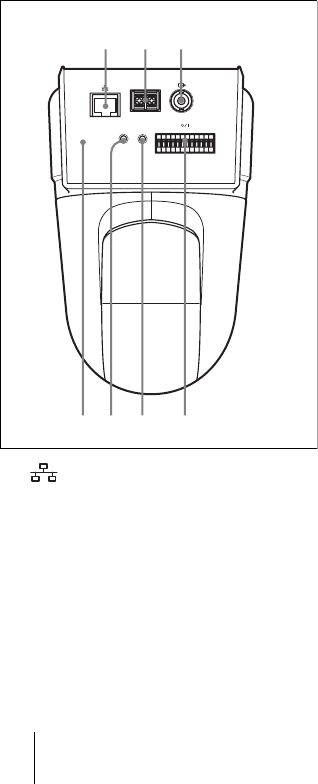
GB
10 Location and Functions of Parts and Controls
3 CF card lever
Press the lever to remove the CF card
from the CF card slot.
4 POWER indicator (green)
When the power is supplied to the
camera, the camera starts checking the
system.
If the system is normal, this indicator
lights up.
If a system error occurs, this indicator
flashes every second. In this case,
consult your authorized Sony dealer.
5 Lens
A × 18 optical zoom, auto-focus lens is
mounted as standard equipment.
6 (network) port (RJ45)
Connect to the 10BASE-T or 100BASE-
TX network using a network cable
(UTP, category 5).
7 DC 12 V/AC 24 V (power input)
terminal
Connect to a 12V DC or 24V AC power
supply system.
8 T (video output) connector
(BNC type)
Outputs a composite video signal.
Connect to a composite video input
connector of a video monitor, VCR, etc.
9 Reset switch
To reset the camera to the factory default
settings, supply the power to the camera,
while holding down this switch with a
pointed object.
q; m (microphone input) jack
(minijack, monaural)
Connect a commercially available
microphone. This jack supports plug-in-
power microphones (rated voltage: 2.4
V DC).
You can connect the microphones of the
following specifications to this camera.
Type: Electric condenser microphone
Plug-in power system
Directivity: Nondirectional
Sensitivity: – 40 ± 3.5 dB
Frequency range: 50 – 15,000 Hz
qa 5 (line output) jack (minijack,
monaural)
Connect a commercially available
speaker system with the built-in
amplifier.
You can connect the speakers of the
following specifications to this camera.
Type: Active speaker
Impedance: Input impedance 4.7 kohms
or more
Plug: ø3.5 Mini-plug
qs I/O (Input/Output) port
This port is provided with an RS-232C
port, two sensor inputs and two alarm
outputs.
The RS-232C port is used when you
connect peripheral devices to the camera
using the RS-232C interface, and control
the devices from the computer or
transmit/receive data from the devices
via the network.
The sensor input is used as the alarm
input. The camera operation can be
synchronized with E-mail or other
applications.
IMAGE FLIP
m 5
12
–+
DC 12V
AC 24V
121110 98 765 432 1
678
09q
a
q
s
Rear


















