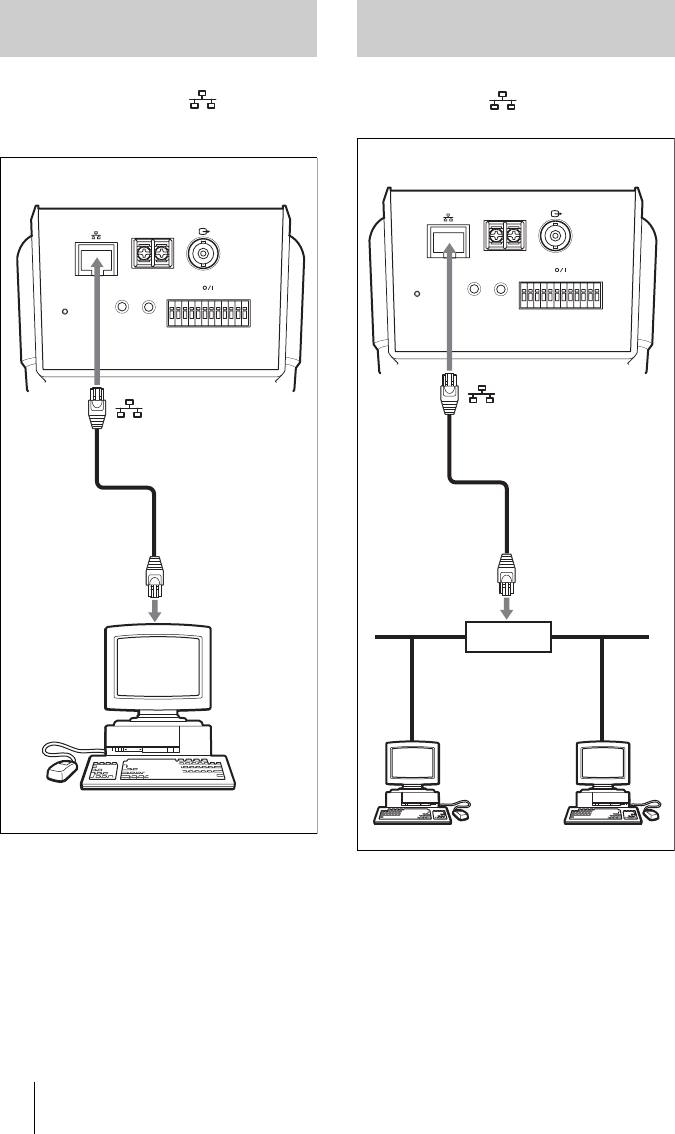
GB
18 Connecting to a Computer or a Network
Using a commercially available network
cable (cross), connect the (network)
port on the camera on the network connector
of a computer.
Using a commercially available network
cable, connect the (network) port on the
camera to a hub in the network.
Connecting the Camera to a
Computer
IMAGE FLIP
12
–+
DC 12V
m 5
AC 24V
1211109 8 7 6 5 4 3 2 1
SNC-RZ25N/RZ25P (rear)
Network cable
(cross, not supplied)
Network
connector
Computer
Connecting the Camera to a
Local Network
12
–+
DC 12V
m 5
AC 24V
1211109 8 7 6 5 4 3 2 1
SNC-RZ25N/RZ25P (rear)
Network cable
(straight, not supplied)
Hub
Network
10BASE-T/
100BASE-TX


















