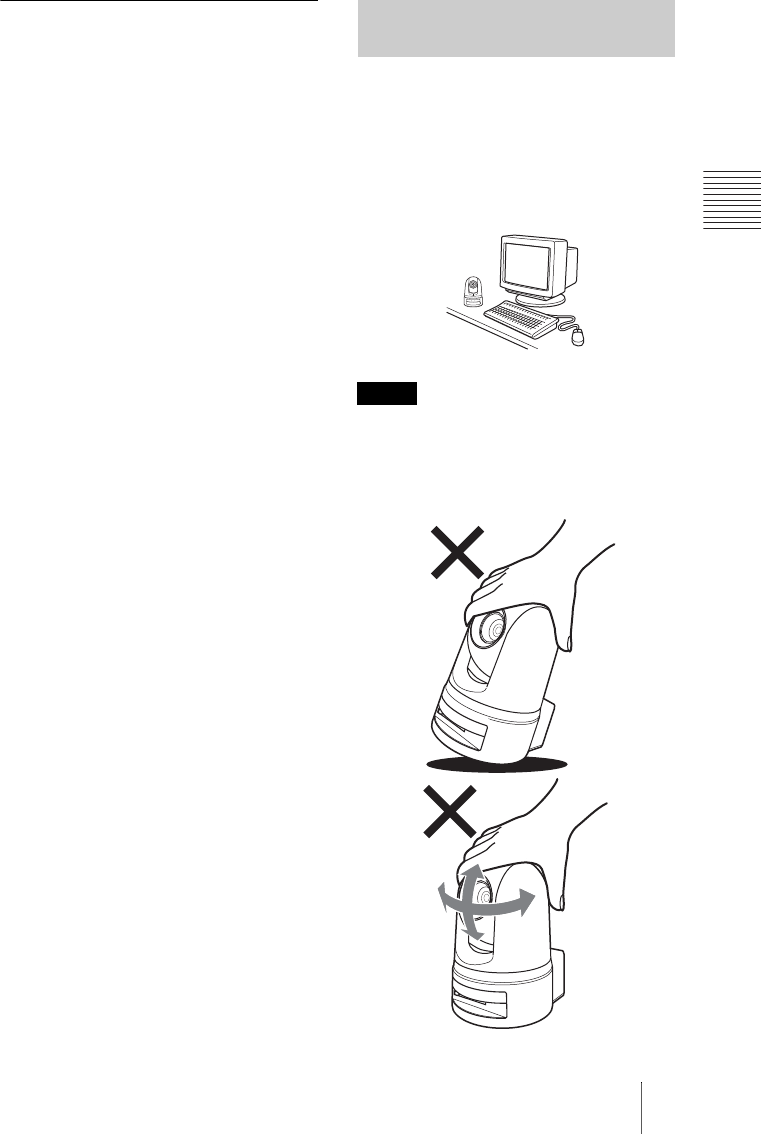
15
GB
Installing the Camera
Basic Installation and Connections
Removing the camera
1 Remove the three screws used to
attach the camera in step 5 of
“Installation.”
2 While pushing the entire camera up
towards the ceiling, move the camera
to the front.
The hooks will disengage, and you can
remove the camera.
Be sure to place the camera on a flat surface.
If you must place the camera on an inclined
surface, place it within ±15 degrees of the
horizontal in order to ensure the pan/tilt
mechanism functions properly, and take
countermeasure for preventing the camera
from falling.
• Do not grasp the camera head when
carrying the camera.
• Do not turn the camera head manually.
Doing so will result in the camera
malfunctioning.
Installing the Camera on a
Flat Surface
Notes


















