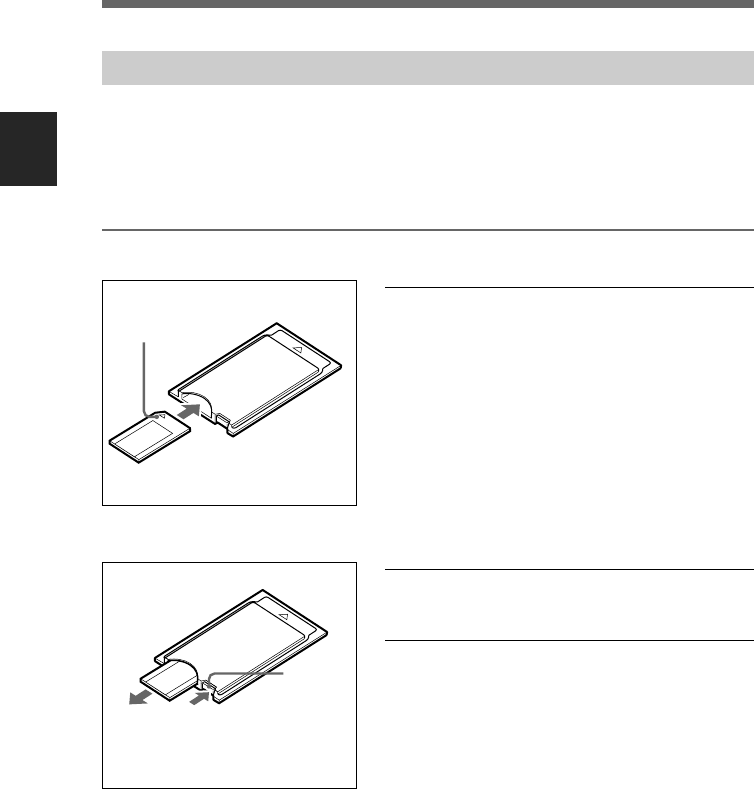
28
GB
Preparations
Preparing the Card
The picture is saved on the PC Card inserted in the camera (not supplied) or on the “Memory Stick”.
Insert the “Memory Stick” in the Memory Stick/PC Card Adaptor and then insert the adaptor into the
camera.
In this guide the “Memory Stick”, when inserted in the Memory Stick/PC Card Adaptor, and the PC
Card are referred to as Card.
Inserting the “Memory Stick” in the Memory Stick/PC Card Adaptor
1 Making sure the side of the “Memory Stick” with
the 4 mark is facing up, insert it into the Memory
Stick/PC Card Adaptor until it is locked firmly in
place.
To Take out the “Memory Stick” from
the Memory Stick/PC Card Adaptor
1 Push the EJECT button on the Memory Stick/PC
Card Adaptor.
2 Pull out the “Memory Stick”.
1
1
2


















