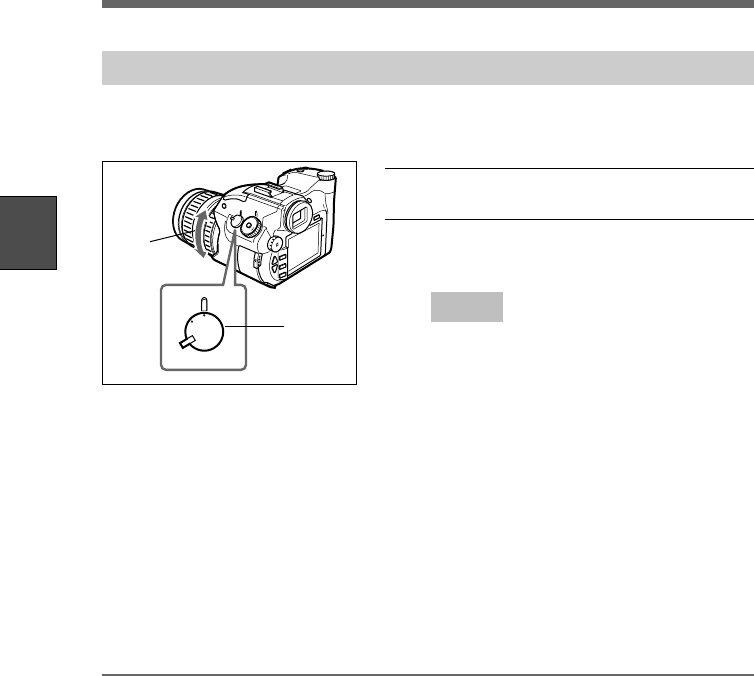
38
GB
Taking a Picture
Setting the Focus Manually
You can set the focus manually with this camera.
There are situations in which it is better to set the focus manually than use the auto focus function.
ISO
U
S
E
R
SIZE
Q
U
A
L
D
R
I
V
E
WB
A
E
AF
MF
1 Set the auto focus mode switch to MF.
2 Adjust the focus by turning the focus ring left or
right.
Notes
• The focus ring can be rotated completely in
either direction.
• Set the focus after adjusting the zoom. If you
set the appropriate zoom distance first, you can
get a more accurate focus.
• The picture displayed on the LCD monitor can
be temporarily enlarged to double size by
pressing the INDEX/EZ.FOCUS button. By
focusing the picture in this enlarged state, you
can get a better focus for shooting the picture.
Press the release button halfway to return to the
original image size. When [x2 D.Zoom] is
selected for the picture size, the picture
displayed on the LCD monitor cannot be
enlarged even if the INDEX/EZ.FOCUS button
is pressed.
Situations in which auto focus may not work well
• When there is a very bright object near the subject;
• When the subject is near a highly reflected surface such as mirrors or polished metals;
• For subjects with non-reflective surfaces such as a black sweater;
• On subjects with small surface areas such as wire netting or lattices;
• On subjects with ephemeral shapes, such as smoke, flames or fireworks;
• On subjects with extremely low contrast;
• On subjects without vertical lines such as Venetian blinds;
• When the subject is moving fast.
2
1


















