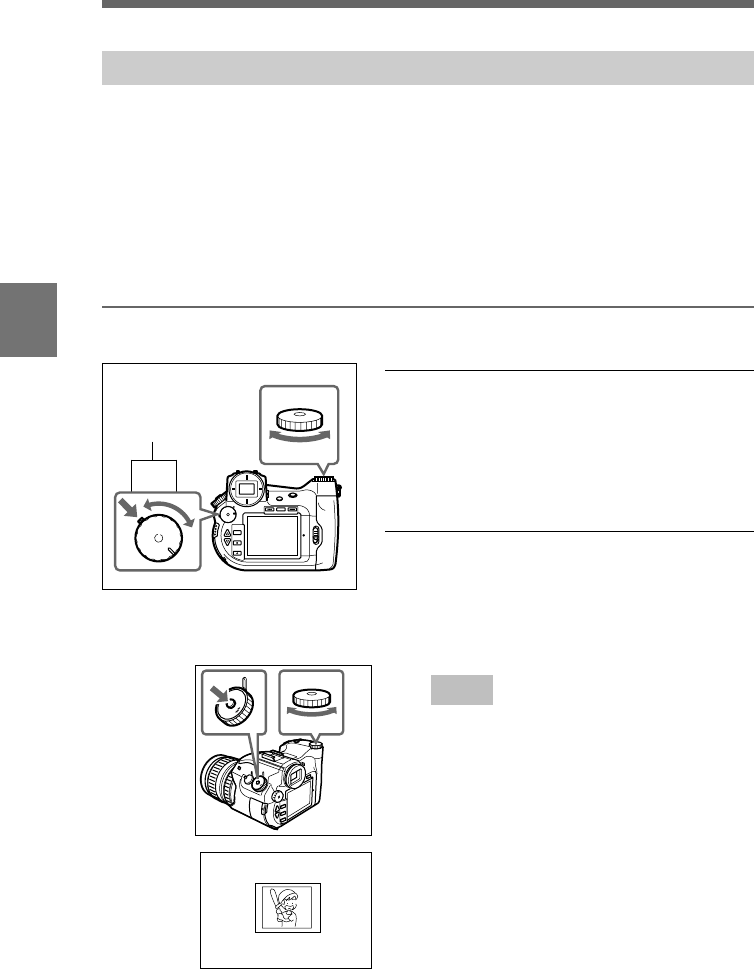
40
GB
Viewing
1
2
Viewing
Checking the Picture Content
Below are the different ways for playing back recorded pictures.
• Viewing pictures in succession
Pictures are played back one by one in sequence.
• Viewing pictures in an automatic cycle
Pictures are automatically played back in a cycle.
• Viewing the picture index
Pictures are displayed all at once. This is a convenient way to search for a specific
picture.
Viewing Pictures in Succession
•
CAM
•
PLAY
•
OFF
MENU
INDEX
R-REVIEW
AE-LOCK
DISP LCD
EXCUTE
EXIT
•
CAM
•
PLAY
•
OFF
1 While pressing the mode lock (green), turn the
power/mode dial to PLAY.
The access lamp lights and the camera reads the
last picture taken.
When the access lamp goes out, reading is
finished, and the picture is played back.
2 Rotate the shift dial to change the picture.
Turning the wheel right plays back the next
picture; turning the wheel left plays back the
previous picture.
IS
O
U
S
E
R
S
I
Z
E
Q
U
A
L
D
R
I
V
E
W
B
A
E
IS
O
USER
S
IZ
E
Q
U
A
L
DRIVE
W
B
A
E
Note
While pressing down the shift button, turn the
shift dial to choose which picture to play back.
When you release the shift button, the picture you
have chosen plays back immediately. (Picture
Search).
SEARCH
No.8
1344/Hi/0
0001/00008
29
45 F2.4
1999-07-04
21:11:01
In Picture Search, when you rotate the shift dial
while holding down both the shift button and the
release button, you can skip 50 pictures at a time.


















