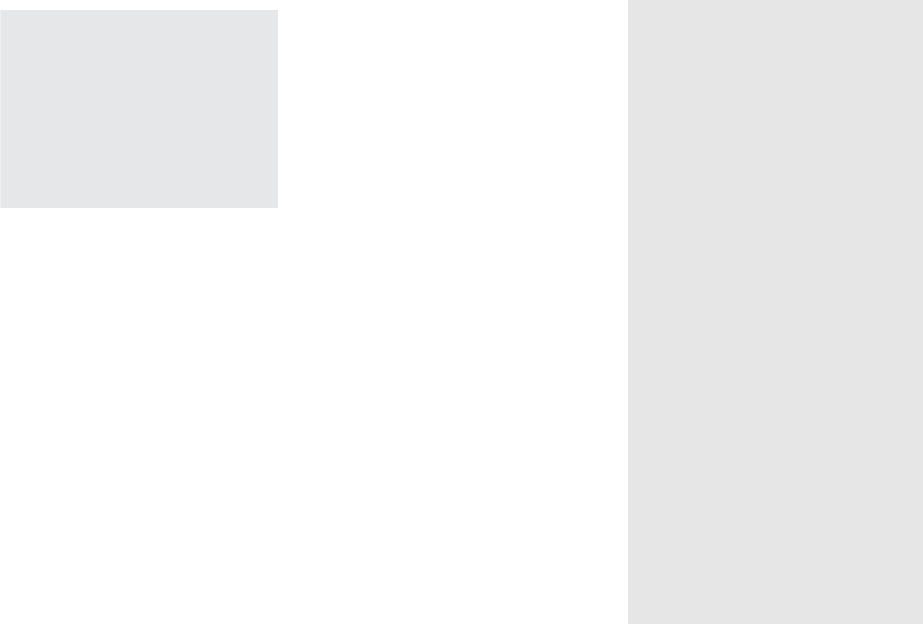
28
Selecting a flash mode
, Set the mode dial to , and
press v ( ) on the control
button repeatedly to select a
flash mode.
Each time you press v ( ), the indicator
changes as follows.
No indicator (Auto): The flash
automatically strobes when shooting
images in a dark place or against a light
source. The factory setting is Auto.
(Forced flash): The flash strobes
regardless of the surrounding brightness.
(Slow synchro): The flash strobes
regardless of the surrounding brightness.
The shutter speed is slow in a dark place, so
you can clearly shoot the background that is
out of flash light.
(No flash): The flash does not strobe.


















