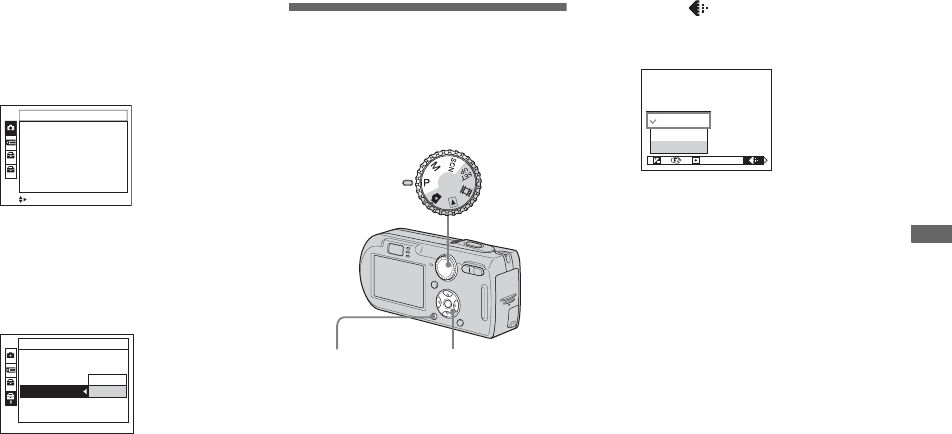
45
Before advanced operations
Changing the items in the
SET UP screen
a Set the mode dial to SET UP.
The SET UP screen appears.
b Press v/V/b/B on the control
button to select the item you
want to set.
The frame of the selected item turns
yellow.
c Press z on the control button
to enter the setting.
To turn off the SET UP screen
display
Set the mode dial to anything other than
SET UP.
• For a detailed description of the SET UP items,
see page 113.
Deciding the still
image quality
You can select the still image quality from
[Fine] (high quality) or [Standard].
a Set the mode dial to P, M or
SCN.
b Press MENU.
The menu appears.
c Select (P. Quality) with b/B,
then select the desired image
quality with v/V.
2
1
SELECT
Camera
AF Mode:
Digital Zoom:
Date/Time:
Red Eye Reduction
:
AF Illuminator:
Auto Review:
Single
Smart
Off
Off
Auto
Off
Cancel
OK
Setup 2
File Number:
USB Connect:
Video Out:
Clock Set:
1
Mode dial
Control buttonMENU
FINE
Standard
P.Quality
Fine
WB
ISO


















