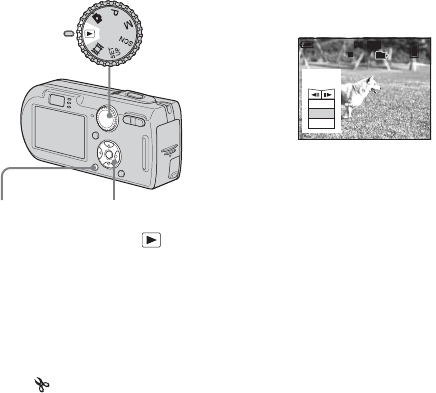
80
a Set the mode dial to .
b Select the movie you want to
cut using b/B.
c Press MENU.
The menu appears.
d Select (Divide) with B, then
press z. Next, select [OK] with
v, then press z.
The playback of the movie starts.
e Decide on a cutting point.
Press the center z at the desired
cutting point.
When you want to adjust the cutting
point, use [c/C] (frame rewind/
forward) and adjust the cutting point
using b/B. If you want to change the
cutting point, select [Cancel]. The
playback of the movie starts again.
f When you have decided on a
cutting point, select [OK] with
v/V, and press z.
g Select [OK] with v, then press
z.
The movie is cut.
To cancel cutting
Select [Exit] in step 5 or 7. The movie
appears on the screen again.
• You cannot cut the following images.
– Still image
– Movies not long enough to cut
– Protected movies
• You cannot restore files once you cut them.
• The original movie is deleted when you cut it.
• The cut movies are recorded as the newest files
in the selected recording folder.
Mode dial
Control buttonMENU
00:00:02
60min
10/10
101
STD
6 40
Divide
Dividing
Point
O K
Cancel
Exit


















