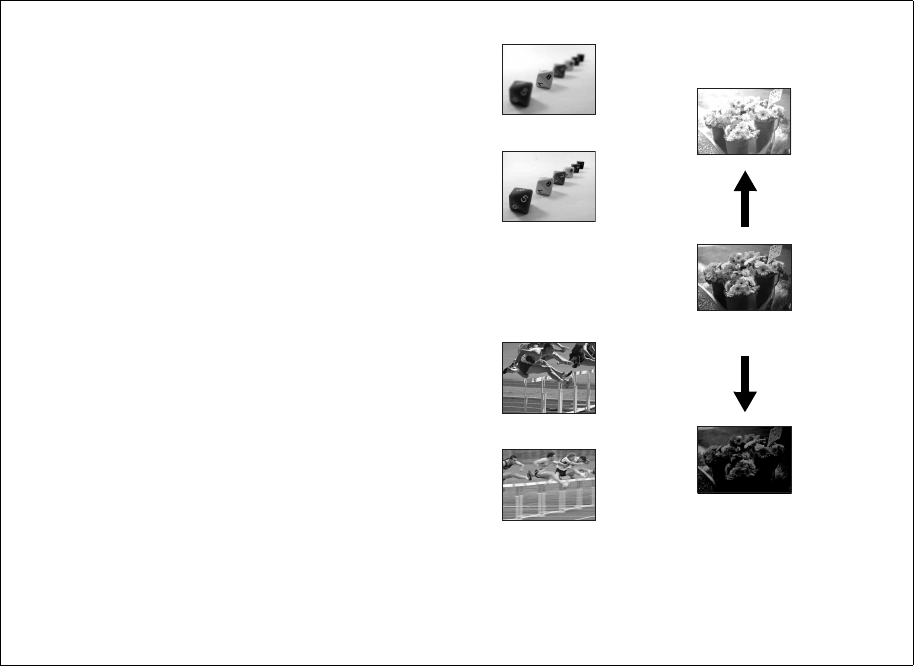
52
Exposure
In addition to the focus and other settings, it
is also important to adjust the exposure in
order to take beautiful pictures.
Exposure is the amount of light that the
CCD of the digital still camera is able to
receive. This value changes according to
the combination of the aperture and the
shutter speed. When the amount of light is
too large, the image becomes brighter
(white), and when the amount of light is too
small, the image becomes darker. The
proper amount of light is called the “correct
exposure”.
The correct exposure can be maintained by
setting a faster shutter speed when the
aperture value is reduced, or a slower
shutter speed when the aperture value is
increased from the correct exposure.
Adjustment by aperture
Aperture is the diaphragm of the lens part
which adjusts the amount of light entering
the camera. The aperture setting value is
called the “Aperture value (F value)”.
Open (smaller F value)
• The image tends toward
overexposure (brighter).
• The in-focus range
narrows.
Close (larger F value)
• The image tends toward
underexposure (darker).
• The in-focus range
widens.
Adjustment by shutter speed
Shutter speed adjusts the time during which
light enters the camera.
Faster
• The image tends toward
underexposure (darker).
• Moving objects appear
stopped.
Slower
• The image tends toward
overexposure (brighter).
• Moving objects appear to
flow.
When setting a slower
shutter speed, we recommend using a tripod to
prevent shaking.
Overexposure
• Open the aperture
• Set a slower shutter speed
Underexposure
• Close the aperture
• Set a faster shutter speed
Correct exposure


















