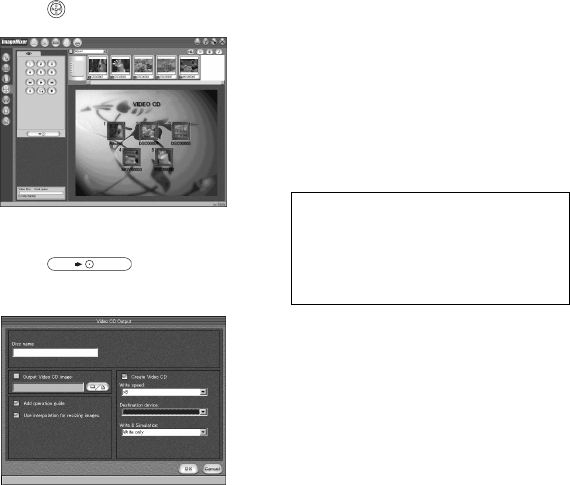
86
d Click .
You can preview the image.
e Click .
The disc creating dialogue appears.
f Insert a blank CD-R into the
CD-R drive and click [OK]
button.
The disc creation starts.
• You cannot use CD-RW discs.
• The CD-R drive is required to create a Video
CD.
For the Macintosh edition
• Roxio-manufactured “Toast” (not
supplied) is required to create a Video CD.
• The playback time of the movie file
becomes shorter on the preview screen.


















