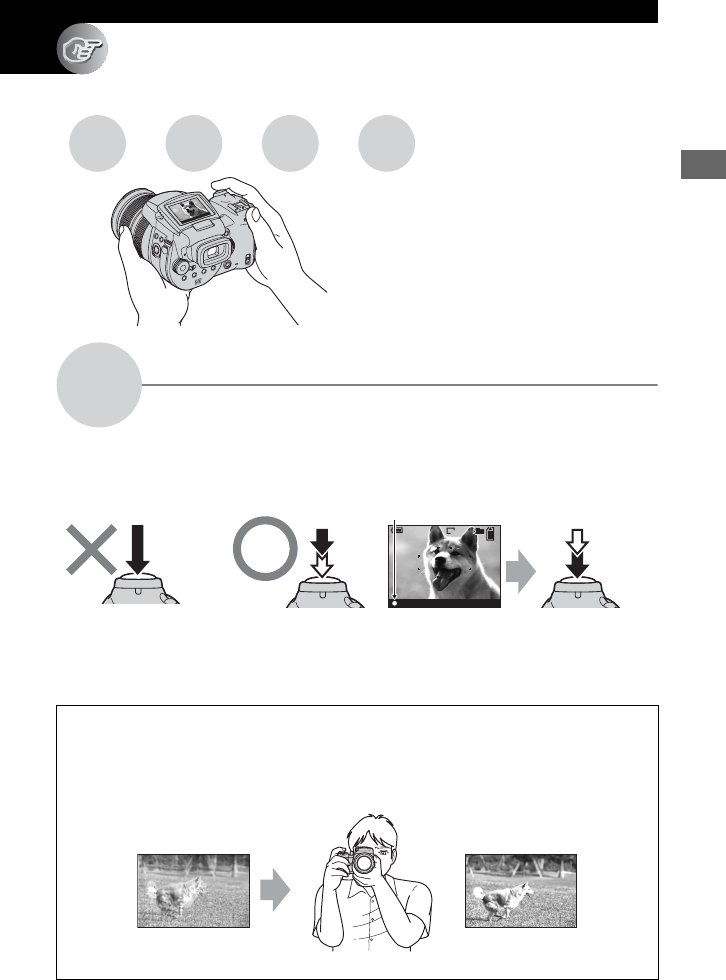
11
Enjoying the camera
Enjoying the camera
Basic techniques for better images
When you press the shutter button halfway down, the camera adjusts the focus automatically
(Auto Focus). Remember to press the shutter button only halfway down.
To shoot a still image difficult to focus on
t page 48
If the image looks blurred even after focusing, it may be because of camera shake.
t See
“Hints for preventing blur” (as follows).
Focus
Focusing on a subject successfully
Press the shutter
button fully down
straight away.
Press the shutter
button halfway
down.
AE/AF lock
Flashing indicator,
Indicator lit/beeps
Then press the
shutter button
fully down.
Hints for preventing blur
Hold the camera steadily, keeping your arms at your side. Also, you can stabilize the
camera by leaning against a tree or a building beside you. Using a tripod, and using the
flash in dark places are also recommended.
Focus Exposure Color Quality
This section describes the basics so you can
enjoy your camera. It tells you how to use
various camera functions such as the mode
dial (page 29), the menus (page 62), and so
on.
96
1M
FINE
101
30
M
AF
F2.8
110min


















