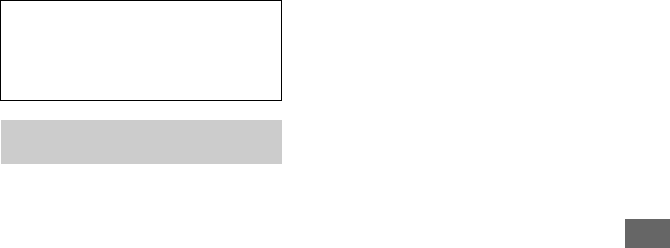
97
Using your computer
For information on the use of the
software
Click [?] at the upper-right corner of each
screen to show the on-line help.
You can edit images recorded in RAW
mode with various corrections, such as tone
curve, sharpness. Also, you can save the
images as a general-purpose file format.
1 Turn on your Macintosh computer, and
insert the CD-ROM (Image Data Converter
SR) into the CD-ROM drive.
2 Double-click the CD-ROM icon.
3 Copy the [IDCSR_INST.pkg] file in the
[MAC] folder to the hard disk icon.
4 Double-click the [IDCSR_INST.pkg] file
in the copy-to folder.
Follow the instructions on the screen to
complete the installation.
• When the restarting confirmation message
appears, restart the computer following the
instructions on the screen.
• For details on the note explaining the color
reproduction mode and support information for
“Image Data Converter SR Ver. 1.0”, see page
94.
Technical support for “ImageMixer
VCD2” is provided by the Pixela User
Support Center. For more support
information, refer to the leaflet in the
supplied CD-ROM package.
Installing “Image Data Converter
SR Ver.1.0”


















