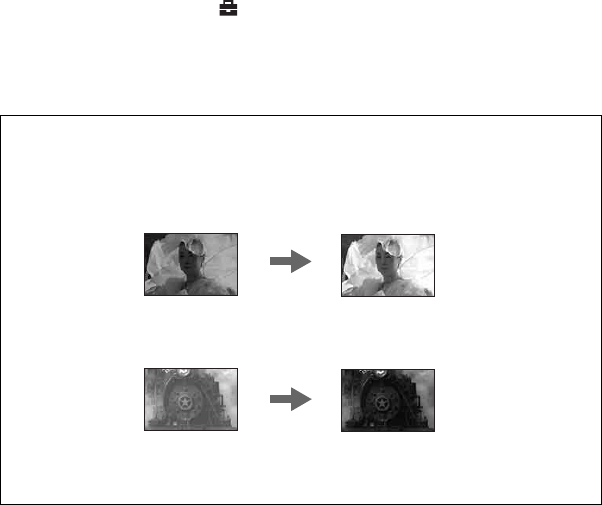
42
Zebra pattern
When [Zebra] is set to [On] in the (Setup) menu (page 80), and the histogram is displayed,
the zebra pattern (diagonal stripes) is displayed on high brightness level portions (where
luminance exceeds a certain level and loses the tone). Adjust the exposure checking the
portions indicated by the zebra pattern.
• The zebra pattern is not recorded on an image.
z Shooting techniques
While shooting images, the camera automatically determines the exposure. When shooting a whitish
overall image such as a backlit subject or a snowy scene, the camera judges that the subject is bright and
may set a darker exposure for the image. In such cases, adjustment of the exposure in the + plus direction
is effective.
When shooting a darker overall image, the camera judges that the subject is dark and may set a brighter
exposure for the image. In such cases, adjustment of the exposure in the – minus direction is effective.
You can check the exposure referring to the histogram chart. Be careful not to overexpose or underexpose
your subject (giving a whitish or darkish image).
You can try to adjust the exposure to suit your taste.
Adjust in the + direction
Adjust in the – direction


















