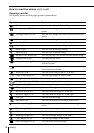22 Viewing
Viewing images on a CD-R/RW (folder)
You can view images recorded on a CD-R/RW.
You can also record images using the folder format.
For details, please see “Recording Images onto a CD-
R/RW (Making a “Folder”)” on page 25.
1 Turn on the TV and set the input selector of your
television to “VIDEO”.
For DPF-P7D
You can also use the LCD screen (page 10).
2 Turn on this system by pressing POWER.
3 Insert the CD-R/RW (page 15).
4 Select (CD-R/RW) by pressing C/X/x/c, then
press OK.
The folder list is displayed.
To view the next page, press PAGE u.
Tip
• Folders are displayed
in chronological order
starting from the
newest one.
Notes
• This system cannot
display images larger
than 3200 x 2400.
• This system may not
display images stored
on CD-R/RWs
recorded by other CD-
R/RW drives.
Memories of
Holland
Graduation
World
Champion
Folder
Trash box
004
Folder
4. 1. 2000
2. 29. 2000
3. 10. 2000
2. 20. 2000
1. 15. 2000
005
Select: Enlarge the folder cover:
OK
Title
Up to 22 characters
are displayed.
Date
The date of the oldest image
in the folder is displayed
This icon is displayed if
the folder has not been
edited or if it was created
using the “direct copy”
function (page 25).
Folder
number
Trash box
(page 59)