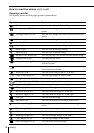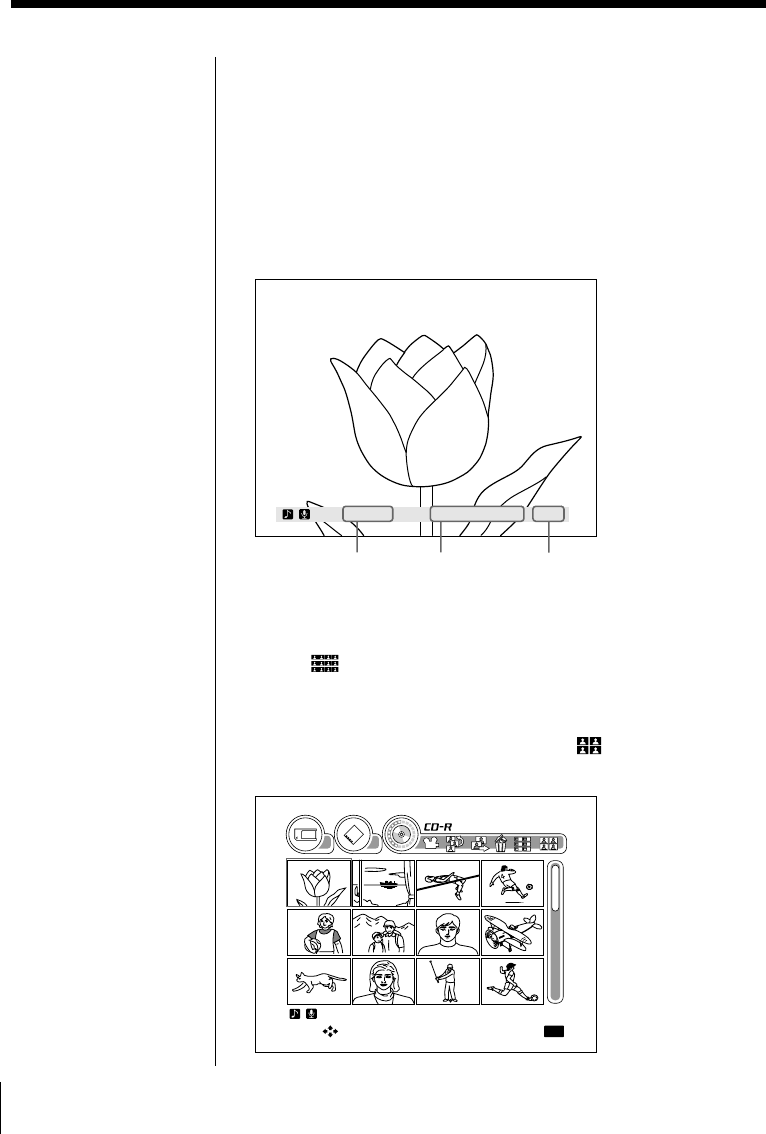
24
Viewing
Displaying one selected image in full-size on the
screen
Select the image you want to display by pressing C/X/
x/c, then press OK.
The selected image is displayed in full-size on the
screen.
To display information about the image, press
DISPLAY.
To go back to the previous image, press RETURN.
Displaying the 12-image viewer
Select
(12-image viewer) by pressing C/X/x/c,
then press OK.
12 images are displayed at one time on the screen.
To go back to the 4-image viewer, select
(4-image
viewer), then press OK.
Date: 5. 18.2000 Size : 1600X1200 100% 5/100
Beautiful tulip
3.20.2000 1600X1200
Select: Display full-size:
OK
current image
number/total
number of images
photographed
date
image size,
display ratio
Viewing images from a CD-R/RW (folder) (continued)