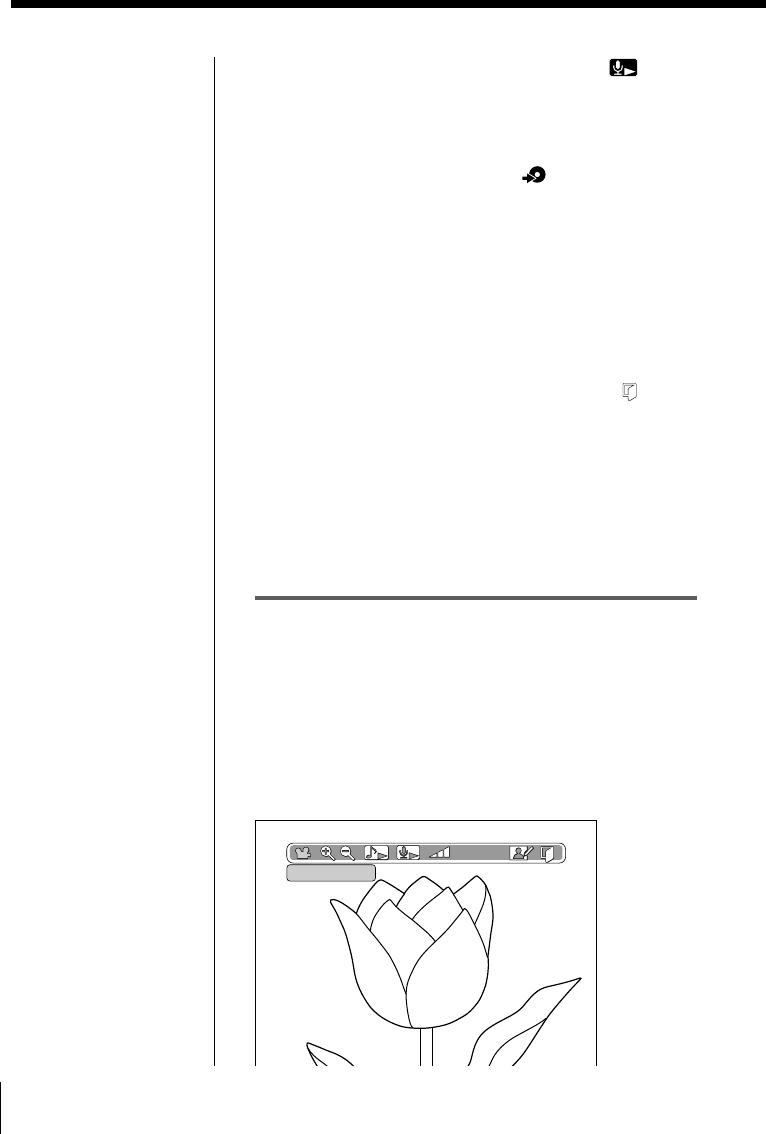
38 Recording Images onto a CD-R/RW (Making a ”Folder“)
Editing images in a folder (continued)
6 To check the recorded audio data, Select
(Playback) by pressing C/c, then press OK.
The audio data is played.
7 To save the audio data, select (Record to CD-R)
by pressing C/c, then press OK.
The confirmation dialog box appears.
8 Select “Yes” by pressing C/c, then press OK.
The audio data is recorded.
After recording is complete, the screen returns to
the editing screen.
To go back to a single image screen, select
(Close), then press OK.
Returning to the previous step
Press RETURN.
Each time you press the button, you will return to the
previous step.
Deleting images
You can delete images. The deleted image is moved to
the trash box automatically.
1 Select and display the image you want to delete
(page 24).
2 Press OK.
The operation icons appear.
Note
The capacity of a CD-R/
RW doesn't increase even
if you delete images. For
details, please see page 59
of “Using the trash box”.
Slide show


















