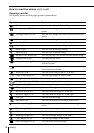25
Recording Images onto a CD-R/RW (Making a
“Folder”)
Recording Images onto a CD-R/RW (Making a ”Folder“)
Recording Images onto a CD-R/RW (Making a “Folder”)
You can record images onto a CD-R/RW as a “folder”.
Recording images from a “Memory
Stick” or PC card easily (direct copy)
You can record all of the images on a “Memory Stick”
or PC card onto a CD-R/RW by pressing only one
button.
A new folder is made automatically and all images are
recorded in the new folder.
1 Insert a CD-R/RW (page 15).
2 Insert a “Memory Stick” or PC card (page 13).
3 When you want to record from a “Memory Stick”,
press the MEMORY STICK button on this system.
When you want to record from a PC card, press the
PC CARD button on this system.
The recording process starts. While recording, the
CD-R/CD-RW light flashes.
After recording is complete, the confirmation
dialog box is displayed.
4 Press OK.
The new folder is displayed as the first folder in the
folder list.
Record to a CD-R
Recording...
Please wait.
Notes
• While this system is
operating, do not
move, lift it up, or
disconnect the AC
power cord.
• This system may not
display images stored
on CD-R/RWs
recorded by other CD-
R/RW drives.
• Depending on the size
of the image, it may
take some time for the
image to appear.
• You can record up to
3000 images in one
folder. However, the
total number of images
will differ depending
on the image size.
continued
Recording images (making a “folder”)