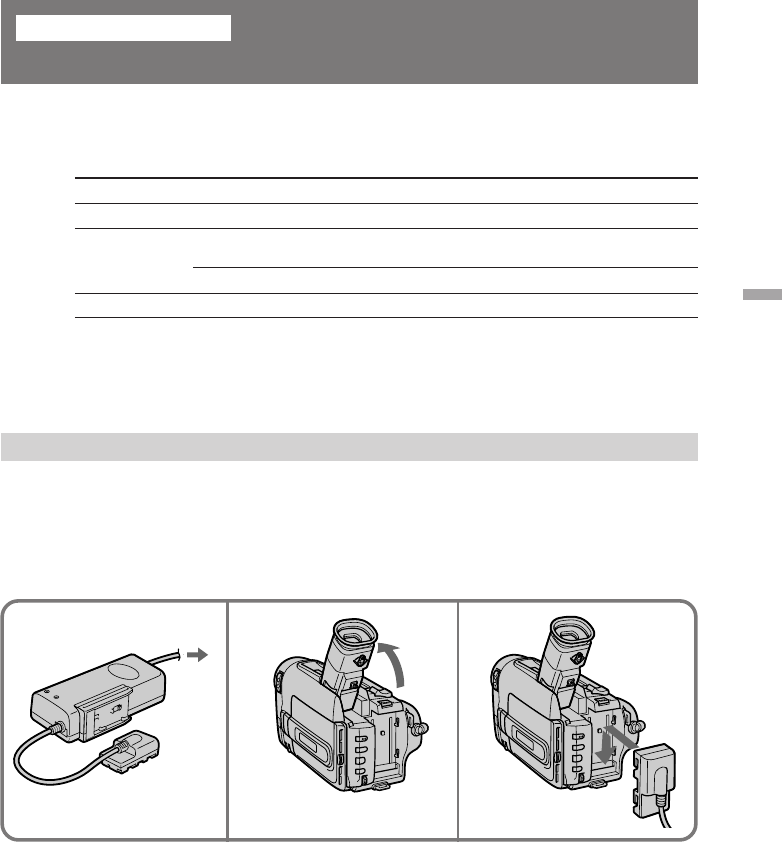
25
Advanced operations
Power source
Hause current
Battery pack
Size AA (LR6) Alkaline battery
12 V or 24 V car battery
Place
Indoors
Outdoors
In the car
Accessory to be used
Supplied AC power adaptor
Battery pack NP-F530 (supplied), NP-F730,
NP-F930
Battery case (supplied)
Sony car battery charger DC-V515A
You can choose any of the following power sources for your camcorder: battery pack,
the hause current, alkaline battery, and 12/24 V car battery. Choose the appropriate
power source depending on where you want to use your camcorder.
Note on power sources
Disconnecting the power source or removing the battery pack during recording or
playback may damage the inserted tape. If this happens, restore the power supply
again immediately.
Using the house current
(1) Connect the AC power cord to a wall outlet.
(2) Lift up the viewfinder.
(3) Slide the connecting plate down into the guides at the rear of the camcorder
until it clicks.
2
1
3
To remove the connecting plate
The connecting plate is removed in the same way as the battery pack.
WARNING
The power cord must only be changed at a qualified service shop.
PRECAUTION
The set is not disconnected from the AC power source (mains) as long as it is connected
to the wall outlet, even if the set itself has been turned off.
Notes on the VTR/CAMERA lamp
• The VTR/CAMERA lamp will remain lit for a while even if the unit is unplugged
after use. This is normal.
• If the VTR/CAMERA lamp does not light, disconnect the power cord. After about
one minute, reconnect the power cord.
Advanced operations
Using alternative power sources


















