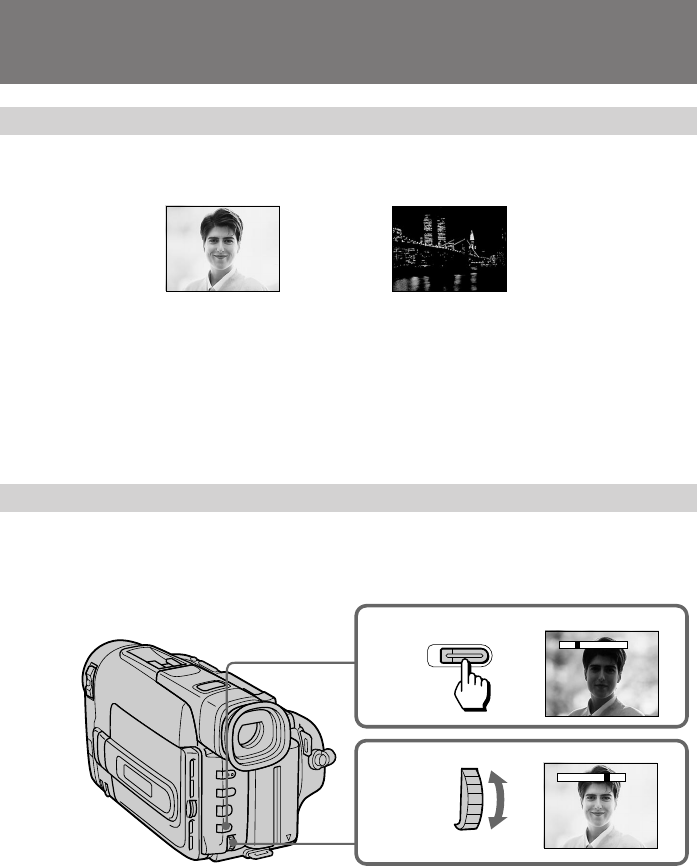
42
1
2
–+
EXPOSURE
–+
SEL/
PUSH EXEC
[a]
[b]
Adjusting the exposure
When to adjust the exposure
Adjust the exposure manually under the following cases.
[a]
• The background is too bright (back lighting)
• Insufficient light: most of the picture is dark
[b]
• Bright subject and dark background
• To record the darkness faithfully
Adjusting the exposure
(1) Press EXPOSURE.
(2) Turn the control dial to adjust the brightness.
To return to automatic exposure mode
Press EXPOSURE again.
Shooting with the sun behind you
If the light source is behind your subject, or in the following situations, the subject will
be recorded too dark.
• The subject is indoors and there is a window behind the subject.
• Bright light sources are included in the scene.
• When shooting a person wearing white or shiny clothes in front of a white
background, the face will be recorded too dark.


















