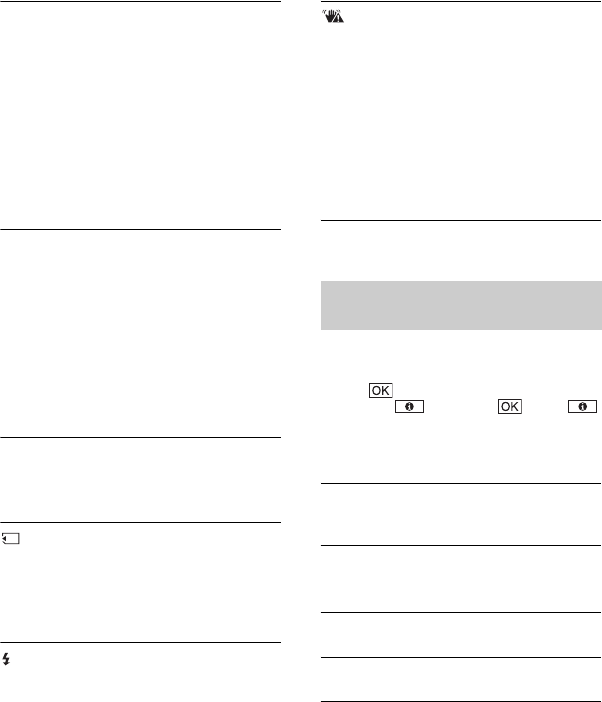
118
E:\SONY\2659813111\01US08TBS2.fm
DCR-HC36/HC46/HC96
2-659-813-11(1)
Q (Warning indicators pertaining to
the tape)
Slow flashing:
• There is less than 5 minutes remaining
on the tape.
• No cassette is inserted.*
• The write-protect tab on the cassette is
set to lock (p. 123).*
Fast flashing:
• The tape has run out.*
Z (Eject cassette warning)*
Slow flashing:
• The write-protect tab on the cassette is
set to lock (p. 123).
Fast flashing:
• Moisture condensation has occurred
(p. 129).
• The self-diagnosis display code is
displayed (p. 117).
- (Warning indicator pertaining to
image deletion)*
• The image is protected (p. 81).
- (Warning indicator pertaining
to the write-protect of the “Memory
Stick Duo”)*
• The write-protect tab on the “Memory
Stick Duo” is set to lock (p. 124).
(Warning indicator pertaining to
the flash) (DCR-HC96)
Slow flashing:
• Still charging
Fast flashing:
• The self-diagnosis display code is
displayed (p. 117).*
• There is something wrong with the
flash.
(Warning indicator pertaining to
camera-shake warning)
• The amount of lights is not sufficient,
so camera-shake easily occurs. Use the
flash (DCR-HC96).
• The camcorder is unsteady, so camera-
shake easily occurs. Hold the
camcorder steady with both hands and
shoot the image. However, note that the
camera-shake warning indicator does
not disappear.
* You hear a melody when the warning indicators
appear on the screen (p. 68).
If messages appear on the screen, follow the
instructions.
• When is displayed, the message can be
turned into by touching . Touch
to display the message again.
x Battery/Power
Use the “InfoLITHIUM” battery pack.
(p. 126)
Battery level is low.
• Change the battery (p. 13, 126).
Old battery. Use a new one. (p. 126)
Z Re-attach the power source. (p. 13)
Use new AC adapter or reinsert.
(p. 14)
Description of warning
messages
Warning indicators and messages (Continued)


















