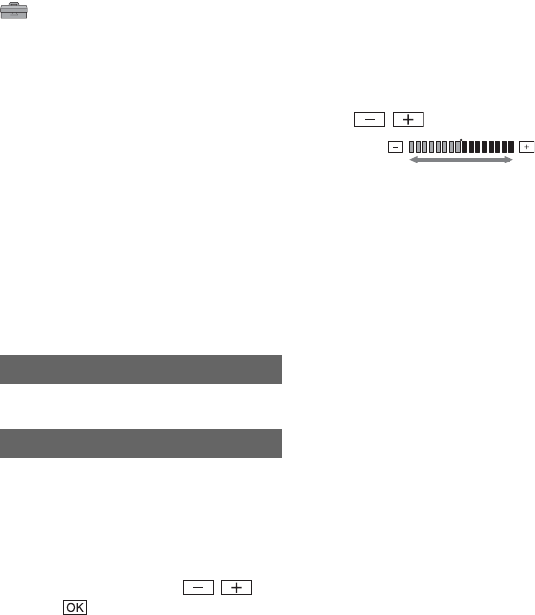
66
DCR-HC36/HC46/HC96
2-659-813-11(1)
E:\SONY\2659813111\01US04MEN.fm
B STEREO
Plays back with main and sub sound (or
stereo sound).
1
Plays back with main sound (or the left
channel sound).
2
Plays back with sub sound (or the right
channel sound).
• You can play back, but cannot record a dual
sound track cassette on your camcorder.
• The setting returns to [STEREO] when you turn
the power off for more than 12 hours.
See page 80.
The recorded picture will not be affected by
this operation.
x LCD BRIGHT
You can adjust the brightness of the LCD
screen.
1 Adjust the brightness with / .
2 Touch .
x LCD BL LEVEL
You can adjust the brightness of the LCD
screen’s backlight.
B NORMAL
Standard brightness.
BRIGHT
Brightens the LCD screen.
• When you connect your camcorder to outside
power sources, [BRIGHT] is automatically
selected for the setting.
• When you select [BRIGHT], battery life is
slightly reduced during recording.
x LCD COLOR
You can adjust the color on the LCD screen
with / .
x VF B.LIGHT
You can adjust the brightness of the
viewfinder.
BNORMAL
Standard brightness.
BRIGHT
Brightens the viewfinder screen.
• When you connect your camcorder to outside
power sources, [BRIGHT] is automatically
selected for the setting.
• When you select [BRIGHT], battery life is
slightly reduced during recording.
x WIDE DISPLAY (DCR-HC36)
You can select how a 16:9 aspect ratio
picture appears in the viewfinder and the
LCD screen by setting [WIDE SELECT] to
[16:9 WIDE]. The recorded picture will not
be affected by this operation.
BLETTER BOX
Normal setting (standard type of display)
SQUEZE (Squeeze)
Expands the picture vertically if black
bands at the top and bottom in 16:9 aspect
ratio are undesirable.
x VF WIDE DISP (DCR-HC46/HC96)
You can select how a 16:9 aspect ratio
picture appears in the viewfinder.
BLETTER BOX
Normal setting (standard type of display)
SQUEZE (Squeeze)
Expands the picture vertically if black
bands at the top and bottom in 16:9 aspect
ratio are undesirable.
AUDIO MIX
LCD/VF SET
Low intensity High intensity
STANDARD SET menu (Continued)


















