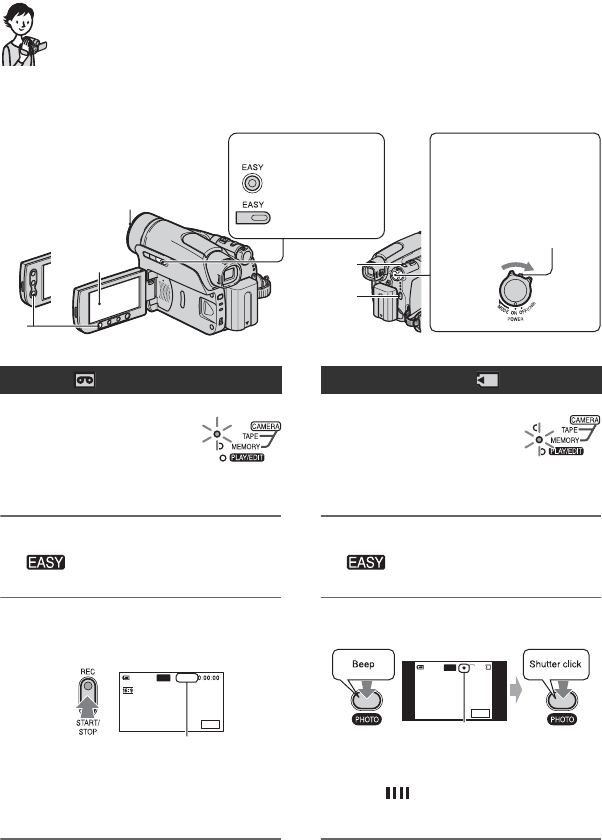
28
DCR-HC36/HC46/HC96
2-659-813-11(1)
E:\SONY\2659813111\01US03BAS.fm
Recording/Playback
Easy Recording/Playback (Easy Handycam)
With this Easy Handycam operation, most of the camera settings are automatically optimally
adjusted, which frees you from detailed adjustments. The screen font size increases for easy
viewing.
1 Slide the POWER
switch E to turn on
the CAMERA-TAPE
lamp.
2 Press EASY A.
appears on the screen B.
3 Press REC START/STOP F (or
C) to start recording.*
1
To stop recording, press F again.
1 Slide the POWER
switch E to turn on
the CAMERA-MEMORY
lamp.
2 Press EASY A.
appears on the screen B.
3 Press PHOTO D to record.*
2
When disappears, the image has
been recorded.
B
A
C
E
D
F
DCR-HC36/HC46:
Remove the lens cap (p. 18).
DCR-HC36:
DCR-HC96
DCR-HC36/
HC46
If the POWER switch is set
to OFF (CHG), slide it
while pressing the green
button.
Movies
MENU
REC
60min
EASY
The indicator changes [STBY] to [REC].
Still images (4:3)
MENU
60min
30
3.0M
EASY
Flashing t Lit
Press and hold lightly
to adjust the focus.
Press fully to record.
*
1
Movies are recorded in SP (Standard Play) mode on a cassette.
*
2
Still images are recorded in [FINE] quality on a “Memory Stick Duo.”


















