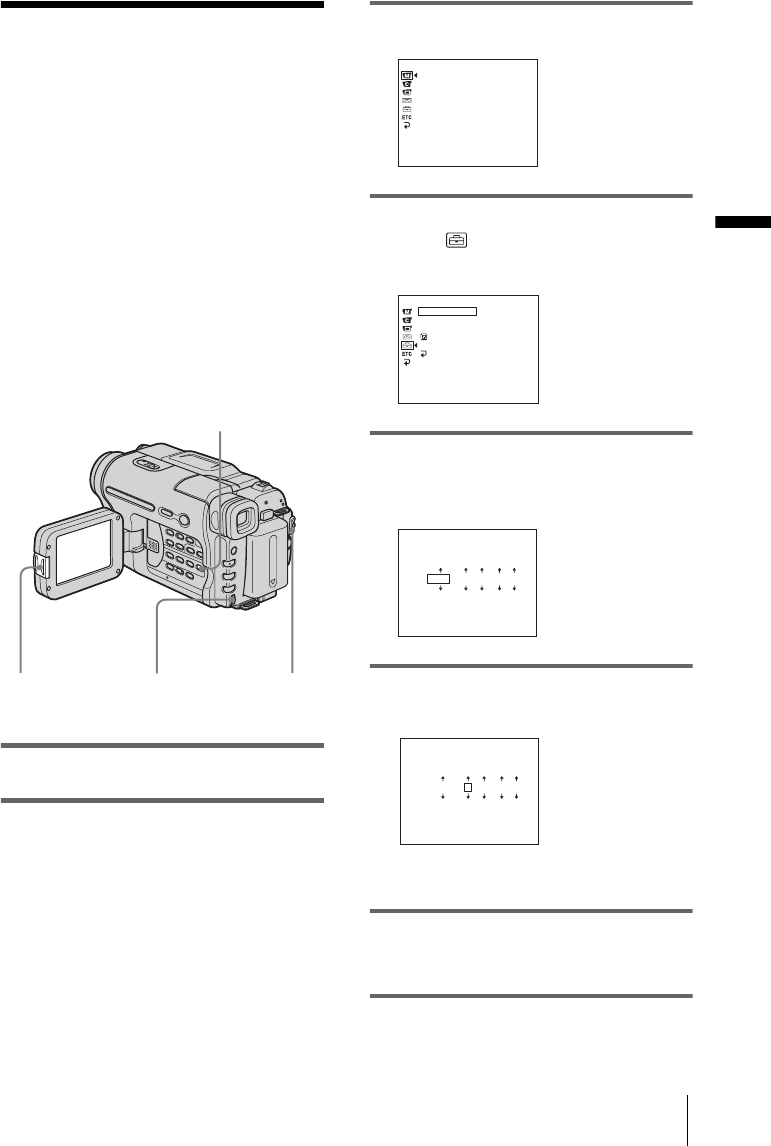
Getting started
Getting started
17
Step 5: Setting the
date and time
Set the date and time when using this
camcorder for the first time. If you do not set
the date and time, the [CLOCK SET] screen
appears every time you turn on your
camcorder.
b Note
• If you do not use your camcorder for about 3
months, the built-in rechargeable button-type
battery gets discharged and the date and time
settings may be cleared from the memory. In that
case, charge the rechargeable button-type battery
(p. 86) and then set the date and time again.
1 Turn on your camcorder (p. 15).
2 Press OPEN and open the LCD panel.
Proceed to step 6 when you set the clock for
the first time.
3 Press MENU.
4 Turn the SEL/PUSH EXEC dial to
select (SETUP MENU), then press
the dial.
5 Turn the SEL/PUSH EXEC dial to
select [CLOCK SET], then press the
dial.
6 Turn the SEL/PUSH EXEC dial to set
[Y] (year), then press the dial.
You can set any year up to the year 2079.
7 Set [M] (month), [D] (day), [H] (hour)
and [M] (minute) in the same way as
was done in step 6, then press the dial.
OPEN
SEL/PUSH
EXEC dial
POWER
switch
MENU
MANUAL SET
PROGRAM AE
P EFFECT
AUTO SHTR
[
MENU
]
: END
STBY
SETUP MENU
CLOCK SET
USB STREAM
LTR SIZE
LANGUAGE
DEMO MODE
RETURN
[
MENU
]
: END
STBY
––:––:––
CLOCK SET
2004 1 1 0:00
[
MENU
]
:
CANCEL
Y
M D H M
STBY
CLOCK SET
2004 1 1 0:00
[
MENU
]
:
CANCEL
Y
M D H M
STBY
,continued


















