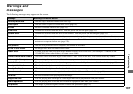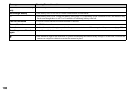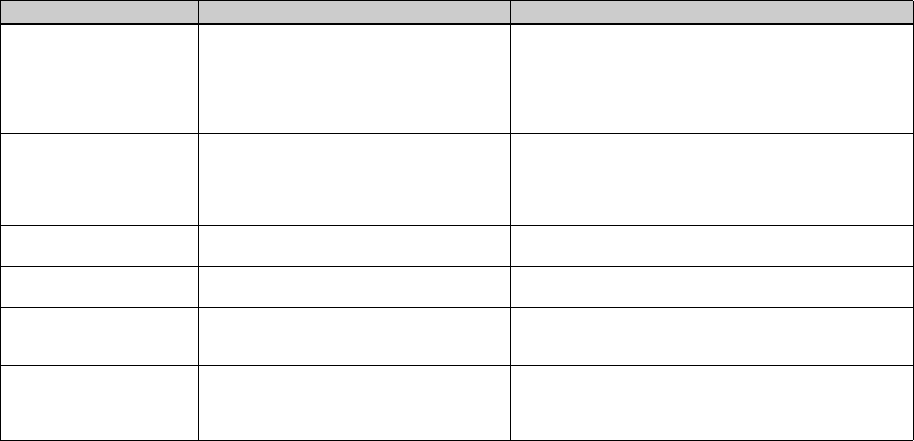
106
Others
Symptom Cause Solution
Your camera does not
work.
• You are not using an “InfoLITHIUM” battery
pack.
• The battery level is low. (The E indicator
appears.)
• The AC Adaptor is not connected securely.
p Use an “InfoLITHIUM” battery pack (page 121).
p Charge the battery pack (page 11).
p Connect it securely to the DC IN jack of your camera and to a
wall outlet (page 14).
The power is on, but the
camera does not work.
• The built-in microcomputer is not working
properly.
p Disconnect, and then, after one minute, reconnect all power
sources and turn on the camera. If this does not work, press the
RESET button on the bottom of the camera with a pointed
object, then turn the power on again. (This will clear the date
and time settings, etc.)
You cannot identify an
indicator on the screen.
— p Check the indicator (page 125).
The lens gets fogged. • Moisture condensation has occurred. p Turn off the camera and leave for about an hour at room
temperature for the moisture to evaporate before use (page 120).
The lens does not move
when you turn off the
camera.
• The battery pack is discharged. p Replace it with a charged battery pack or use the AC Adaptor
(pages 11 and 14).
A file error occurs when
you play back a file.
• The image file has an error.
• The image was not recorded correctly.
• The disc is dirty.
• The disc may be scratched.
—
—
p Clean the disc (page 120).
p Replace the disc.