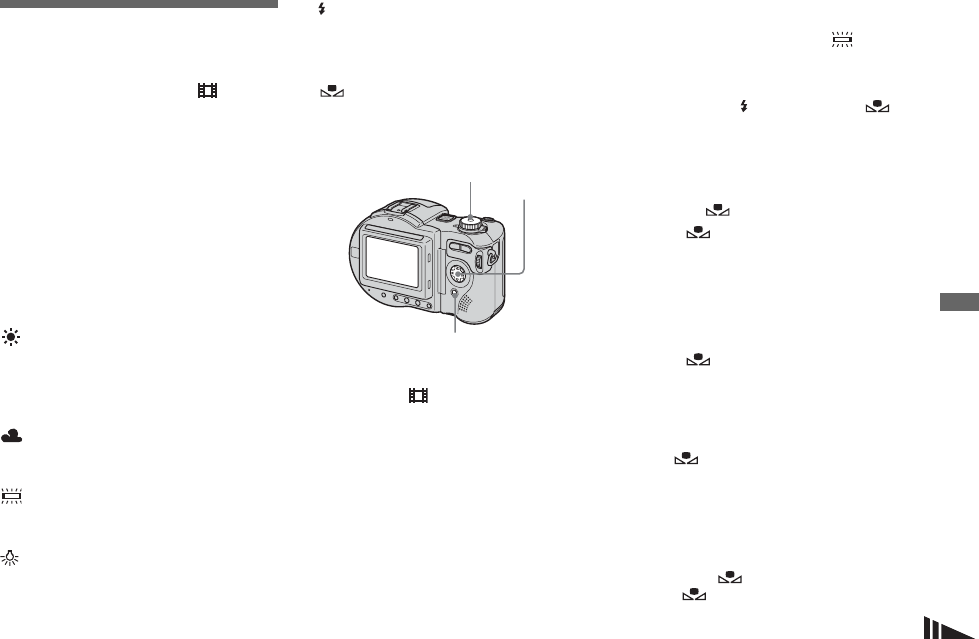
57
Advanced still image shooting
Adjusting color tones
— White Balance
Mode dial: P/S/A/M/SCN/
When the white balance is set to Auto, the
white balance is automatically set and the
overall color balance is adjusted according
to the shooting conditions. However, when
you shoot under fixed conditions or special
lighting conditions, you can manually
adjust the white balance.
Auto (no display)
Adjusts the white balance automatically
(Daylight)
Shooting outdoors, shooting night scenes,
neon signs, fireworks or sunrises, or
shooting just before and after sundown
(Cloudy)
Shooting under a cloudy sky
(Fluorescent)
Shooting under fluorescent lighting
(Incandescent)
• Places where the lighting conditions
change quickly
• Under bright lighting such as
photography studios
(Flash)
Adjusts the white balance only to the flash
conditions
(One push)
For adjusting the white balance depending
on the light source
a Set the mode dial to P, S, A, M,
SCN or .
b Press MENU.
The menu appears.
c Select [WB] (White Bal) with b/
B, then select the desired
setting with v/V.
To reactivate auto adjustment
Select [Auto] in step 3.
• Under fluorescent lights that flicker, the white
balance adjustment function may not work
correctly even though you select
(Fluorescent).
• When the flash strobes, the manual setting is
canceled, and the image is recorded in [Auto]
mode (except in (Flash) mode or
(One push) mode).
To shoot in one-push white
balance mode
1 Select [ ] (One push).
The indicator appears.
2 Frame a white object such as a piece of
paper filling the screen under the same
lighting conditions as you will shoot the
subject.
3 Press
v.
The indicator flashes quickly.
When the white balance has been
adjusted and stored in the memory, the
indicator stops flashing.
• The indicator means:
Slow flashing: The white balance is not set or
was not able to be set.
Quick flashing: The white balance is being
adjusted (after you press
v).
Lit steady: The white balance has been set.
• Do not shake or strike the camera during quick
flashing the indicator.
• If the indicator keeps flashing even when
you press
v, record in automatic white balance
mode.
WB
Mode dial
MENU
Control button
WB


















